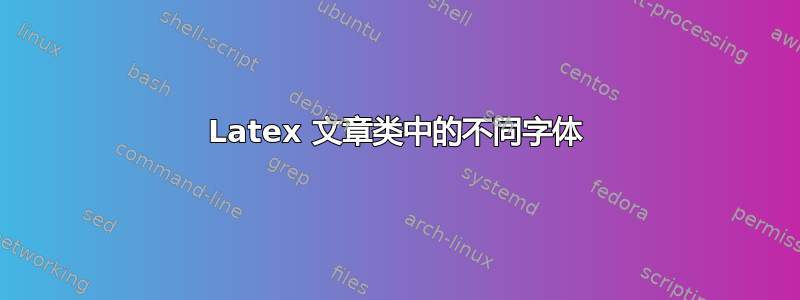
假设我想设置一种在文章、报告或书籍文档类中通用的字体(例如 Times New Roman),但有些特定部分我想使用不同的字体。我该怎么做?这需要 mini-page 环境吗?或者一个命令告诉 LaTeX 一种字体在哪里结束,另一种字体在哪里开始就足够了?
这是一个说明我的问题的例子
\documentclass{article}
\usepackage{blindtext}
\usepackage[T1]{fontenc}
\usepackage{accanthis}
\usepackage{newcent}
\usepackage{tgcursor}
\begin{document}
%This first part should be in the default `Times New Roman`
\blindtext
\section{New cent}
%I want this section in `Newcent` Fant
\fontfamily{newcent}
\blindtext
\section{Accanthis}
%This section in `accanthis`
\fontseries{accanthis}
\blindtext
\section{Typewriter}
%This in `typewriter`
\fontfamily{tgcursos}
\blindtext
\end{document}
答案1
看来您正在使用带有 type1 字体的 pdfTeX(不是 XeTeX,也不是 LuaTeX):接下来的内容假设这一点。
要将 Times New Roman 设置为默认字体,请加载该newtxtext包。但是,如果您在此之后加载其他字体包,它们可能会覆盖默认字体;因此:
newtxtext或者作为最后一个字体包加载,或者根本不加载其他字体包。
具体来说,您可以“手动”定义选择其他字体系列所需的命令。如果您在组内发出这些命令,则组结束时将恢复默认字体。
梅威瑟:
\documentclass{article}
\usepackage[T1]{fontenc}
\usepackage{newtxtext}
\usepackage{blindtext}
\newcommand*\accanthisfamily{%
\fontfamily{AccanthisADFStdNoThree-LF}\selectfont
}
\newcommand*\newcentfamily{\fontfamily{pnc}\selectfont}
\newcommand*\tgcursorfamily{\fontfamily{qcr}\selectfont}
\begin{document}
%This first part should be in the default `Times New Roman`
\blindtext
The current (external) font name is ``\fontname\font''.
\section{New cent}
%I want this section in `Newcent` Fant
\begingroup
\newcentfamily
The current (external) font name is ``\fontname\font''.
\blindtext
\endgroup
\section{Accanthis}
%This section in `accanthis`
\begingroup
\accanthisfamily
The current (external) font name is ``\fontname\font''.
\blindtext
\endgroup
\section{Typewriter}
%This in `typewriter`
\begingroup
\tgcursorfamily
The current (external) font name is ``\fontname\font''.
\blindtext
\endgroup
Back to default font.
The current (external) font name is ``\fontname\font''.
\end{document}


