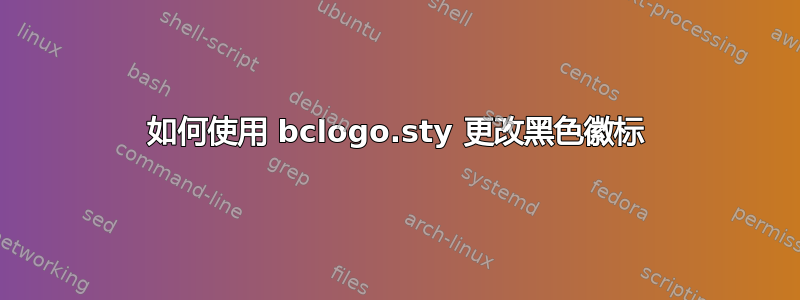
可以将\bclampe颜色改为黑色吗?我的标签如下:
\documentclass{book}
\usepackage{environ} %fancy boxes
\usepackage{tikz}
\usetikzlibrary{patterns,shapes,arrows,calc,decorations.pathmorphing,backgrounds,graphs,positioning,fit,petri}
\tikzstyle{cuadricula}=[gray ,thick,dashed] %style for tike grids
\usetikzlibrary{decorations}
\usepackage{pgfplots} \pgfplotsset{compat=1.7}
\usepackage[tikz]{bclogo}
\NewEnviron{myidea}[1]
{\par\medskip\noindent
\begin{tikzpicture}
\node[inner sep=0pt] (box) {\parbox[t]{.99\textwidth}{%
\begin{minipage}{.3\textwidth}
\centering\tikz[scale=5]\node[scale=2,rotate=30]{\bclampe};
\end{minipage}%
\begin{minipage}{.65\textwidth}
\textbf{#1}\par\smallskip
\BODY
\end{minipage}\hfill}%
};
\draw[black,line width=3pt]
( $ (box.north east) + (-5pt,3pt) $ ) -- ( $ (box.north east) + (0,3pt) $ ) -- ( $ (box.south east) + (0,-3pt) $ ) -- + (-5pt,0);
\draw[black,line width=3pt]
( $ (box.north west) + (5pt,3pt) $ ) -- ( $ (box.north west) + (0,3pt) $ ) -- ( $ (box.south west) + (0,-3pt) $ ) -- + (5pt,0);
\end{tikzpicture}\par\medskip%
}
\begin{document}
\begin{myidea}{Title}
This is for test. This is for test. This is for test. This is for test. This is for test. This is for test.
This is for test. This is for test. This is for test. This is for test. This is for test. This is for test.
This is for test. This is for test. This is for test. This is for test. This is for test. This is for test.
This is for test. This is for test. This is for test. This is for test. This is for test. This is for test.
\end{myidea}
\end{document}
附言:我只需要黑色的所有徽标......
答案1
其中的标志bclogo是用 Metapost 绘制的。
在您的系统上找到bc-lampe.mp。将其复制到您的工作目录中bc-lampe-bw.mp。
打开文件并更改
drawoptions (withcolor (1.000000,1.000000,0.000000));
进入
drawoptions (withcolor (1.000000,1.000000,1.000000));
这是使用黄色的地方,变成了白色。
在文件上运行 Metapost。
在您的文档中,添加
\newcommand{\bclampebw}{\includegraphics[width=\logowidth]{bc-lampe-bw}}
并在您的代码中更改\bclampe为\bclampebw。
这是文件bc-lampe-bw.mp(已经进行了更改)
prologues:=1;
outputtemplate:="%j.mps";
beginfig(1);
linecap := butt;
fill (7.386720,3.144530)--(9.726560,3.144530)--(9.726560,5.484380)
--(7.386720,5.484380)--cycle;
pickup pencircle scaled 0.600000bp;
draw (7.386720,3.144530)--(9.726560,3.144530)--(9.726560,5.484380)
--(7.386720,5.484380)--cycle;
drawoptions (withcolor (1.000000,1.000000,1.000000));
pickup pencircle scaled 0.000000bp;
fill (9.726560,5.484380)--(9.726560,6.261720)..controls (9.726560,8.601560) and (10.894500,8.992190)..(11.675800,10.160200)
..controls (12.843800,12.109400) and (12.066400,15.621100)..(8.558590,15.621100)
..controls (5.046880,15.621100) and (4.269530,12.109400)..(5.437500,10.160200)
..controls (6.218750,8.992190) and (7.386720,8.601560)..(7.386720,6.261720)
--(7.386720,5.484380)--cycle;
drawoptions (withcolor (0.000000,0.000000,0.000000));
pickup pencircle scaled 0.600000bp;
draw (9.726560,5.484380)--(9.726560,6.261720)..controls (9.726560,8.601560) and (10.894500,8.992190)..(11.675800,10.160200)
..controls (12.843800,12.109400) and (12.066400,15.621100)..(8.558590,15.621100)
..controls (5.046880,15.621100) and (4.269530,12.109400)..(5.437500,10.160200)
..controls (6.218750,8.992190) and (7.386720,8.601560)..(7.386720,6.261720)
--(7.386720,5.484380);
draw (6.609380,4.312500)--(10.507800,4.312500);
pickup pencircle scaled 0.200000bp;
draw (8.558590,3.535160)..controls (8.945310,7.042970) and (8.167970,10.160200)..(10.117200,11.722700)
..controls (9.335940,12.890600) and (7.386720,12.500000)..(6.996090,11.722700)
..controls (8.945310,10.160200) and (8.167970,7.042970)..(8.558590,3.535160);
pickup pencircle scaled 0.600000bp;
draw (4.660160,16.007799)--(2.320310,18.347700);
draw (8.558590,17.570299)--(8.558590,20.296900);
draw (12.457000,15.621100)--(14.882800,17.660200);
draw (13.625000,12.890600)--(15.964800,12.890600);
draw (3.488280,12.890600)--(0.761719,12.890600);
r:=17pt/(xpart(urcorner(currentpicture))-xpart(ulcorner(currentpicture)));
picture pic;
pic:=currentpicture;
currentpicture:=nullpicture;
drawoptions();
draw pic scaled(r);
z0=.5*urcorner(currentpicture)+.5*ulcorner(currentpicture);
z1=.5*lrcorner(currentpicture)+.5*llcorner(currentpicture);
draw (z0+(10.5,2));
draw (z1-(10.5,2));
clip currentpicture to ((z0-(8.5pt,0))--(z0+(8.5pt,0))--(z1+(8.5pt,-2pt))--(z1-(8.5pt,2pt))--cycle);
endfig;
end
据我所知,bclogo它是根据 LLPL 1.3 发布的,因此允许更改文件(也可以更改名称,这不是必需的,但更可取)。



