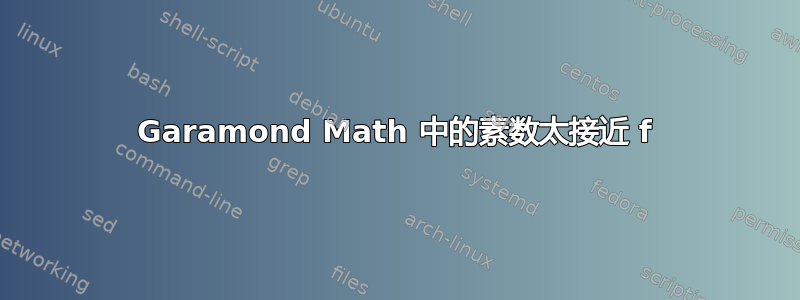
这里
\documentclass{article}
\usepackage{fontspec}
\usepackage{unicode-math} % luatex
\setmainfont{EB Garamond}
\setmathfont{Garamond Math}
\begin{document}
Test \(\mathrm{Df'_2}\).
\end{document}
素数太靠近 f。我想这是 Garamond Math 中的一个错误。正确的修复方法是什么?(我更喜欢一种不需要每次都输入不同内容的方法。)
(Df'_2 是定义的名称。 Df因此应该排版为普通文本,而不是带有产生的额外空格\symup。)



