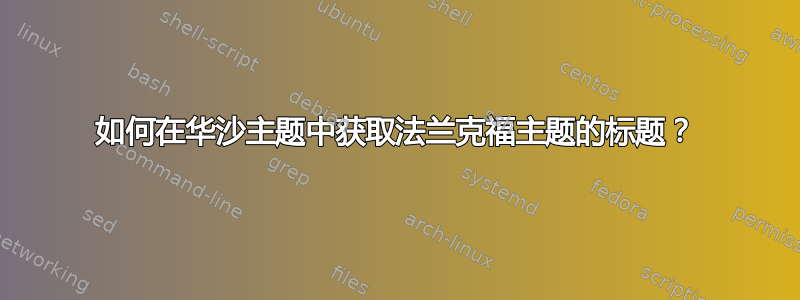
答案1
要了解如何操作,我们必须查看文件beamerthemeFrankfurt.sty并查看加载了哪个外部主题,因为这通常定义了headline。在文件中,我们看到:
\useoutertheme[subsection=false]{smoothbars}
然后我们深入研究beamerouterthemesmoothbars.sty一下headline模板是如何调用的,我们可以发现:
\defbeamertemplate*{headline}{smoothbars theme}
所以我们需要做的是,smoothbars theme先加载,然后加载Warsaw,然后根据我们的喜好设置 beamertemplate headline,也就是smoothbars theme:
\documentclass{beamer}
\useoutertheme[subsection=false]{smoothbars}
\usetheme{Warsaw}
\setbeamertemplate{headline}[smoothbars theme]
\author{TeX.SE}
\title{How to use headline of Frankfurt in Warsaw theme?}
\begin{document}
\frame{\titlepage}
\section{Introduction}
\subsection{1}
\frame{Introduction}
\subsection{2}
\frame{Introduction}
\subsection{3}
\frame{Introduction}
\section{Methods}
\subsection{1}
\frame{Methods}
\section{Results}
\subsection{1}
\frame{Results}
\section{Conclusion}
\subsection{1}
\frame{Conclusion}
\end{document}




