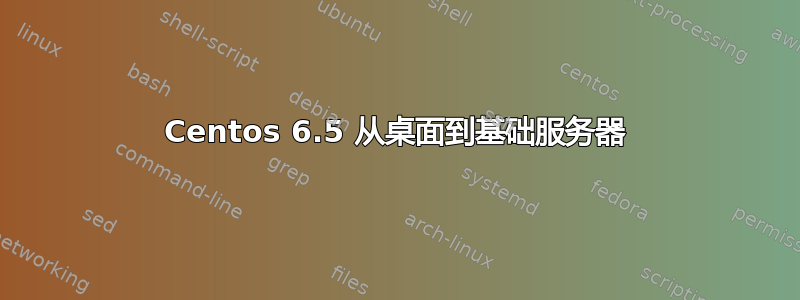
我已经在virtualbox上安装了centos6.5,我发现我错过了选择基本服务器模式,现在安装完成后我可以更改它吗?
答案1
基本服务器和桌面之间的区别只是安装的软件包类型不同。这些仅代表安装的不同起点。通常,当您在服务器上工作并发现需要桌面版本中未安装的“服务器”程序时,您可以使用yum.
如果您想确保从一开始就拥有所有基本服务器包,您可以运行:
yum groupinstall base, console-internet, core, debugging, directory-client, hardware-monitoring, java-platform, large-systems, network-file-system-client, performance, perl-runtime, server-platform
这不会删除基本服务器安装中未包含的任何桌面软件包。您可以删除那些
yum groupremove basic-desktop, desktop-debugging, fonts, general-desktop, graphical-admin-tools, input-methods, internet-applications, internet-browser, legacy-x, office-suite, print-client, remote-desktop-clients, x11
yum remove atk cairo dbus fontconfig freetype gtk2 libICE libSM libX11 libXext libXft libXi libXrender libXt libXtst libpng mesa-libGL mesa-libGLU pango qt qt3 redhat-lsb-graphics redhat-lsb-printing
这将删除所有图形应用程序,包括X和gnome。第二行对应于手动删除desktop-platform组中的每个包。该组包括glib2和libxml2,它们无法删除,因此被排除在该列表之外。
每种安装形式使用的组列表取自这个优秀的回答。


