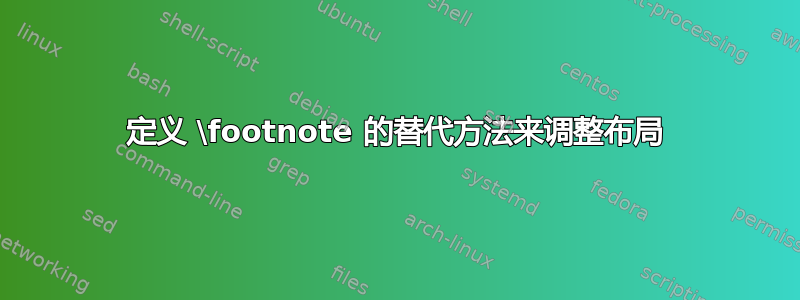
这是一个后续问题脚注编号与定理标题的距离
我在定义我的 时遇到了问题\thfootnote。问题涉及\footnote命令的可选参数,如您在 MEW 中看到的
\documentclass{article}
\usepackage{graphicx}
\usepackage{amsmath}
\usepackage{amsthm}
\usepackage{amsfonts}
\newtheorem{theorem}{Theorem}
\newcommand{\thfootnote}[2][]{\hspace{-0.4em}\footnote[#1]{#2}\hspace{0.3em}}
\begin{document}
\section{Something}
\begin{theorem}[Something]\footnote{Something}
Blah blah.
\end{theorem}
\begin{theorem}[Something]\thfootnote{Something}
Blah blah.
\end{theorem}
\end{document}
答案1
根据你的评论,我相信这就是你想要的:
\documentclass{article}
\usepackage{amsmath}
\usepackage{amsthm}
\usepackage{etoolbox}
\newtheorem{theorem}{Theorem}
\newcommand{\thfootnote}[2][]{%
\hspace{-0.4em}%
\ifstrempty{#1}{\footnote}{\footnote[#1]}%
{#2}\hspace{0.3em}}
\begin{document}
\section{Something}
\begin{theorem}[Something]\footnote{Something}
Blah blah.
\end{theorem}
\begin{theorem}[Something]\thfootnote{Something}
Blah blah.
\end{theorem}
\end{document}
(没有必要{#2}在这两种选择中包含,因为 TeX 是一种宏语言——它可以将其纳入而不会造成损害。)
如果您想要容忍可选参数内的空格\thfootnote(将空白可选参数视为空参数),只需替换\ifstrempty为\ifblank。
答案2
我不确定的目的\thfootnote是什么,但如果你想去掉空格而不\hspace{-0.4em}在定理的每个脚注前写字,你可以只用一个参数定义你的新脚注。然后你把它和其他脚注的编号联系起来。参见 MWE。如果目的是不同的,请详细说明你的问题。
如果你需要多个脚注系列,你应该看看大脚或者曼尼福特。另外,请注意,标准文章类不会将脚注放在页面底部,而是与文本保持固定距离。因此,您应该考虑使用选项加载 footmisc bottom,或使用KOMA 脚本课程。
\documentclass{article}
\usepackage{graphicx}
\usepackage{amsmath}
\usepackage{amsthm}
\usepackage{amsfonts}
\newtheorem{theorem}{Theorem}
\newcommand{\thfootnote}[1]{\hspace{-0.4em}\footnote{#1}\hspace{0.3em}}
\begin{document}
\section{Something}
\begin{theorem}[Something]\footnote{Something}
Blah blah.
\end{theorem}
\begin{theorem}[Something]\thfootnote{Something}
Blah blah.
\end{theorem}
\begin{theorem}[\footnote{Something}]
Blah blah.
\end{theorem}
\end{document}





