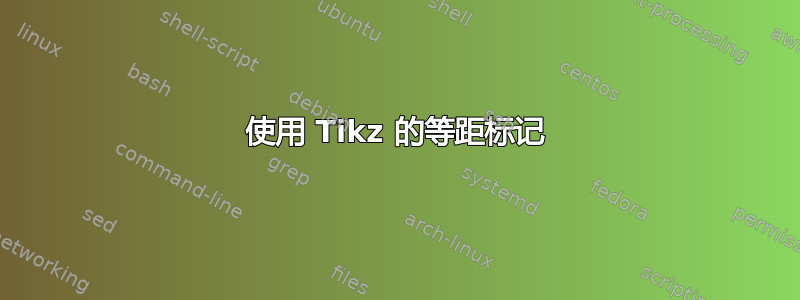
可以用 tikz 制作几何配置:
\documentclass[tikz,border=3pt]{standalone}
\usepackage{tkz-euclide}
\usetkzobj{all}
\tikzstyle{arrow} = [thick,->,]
\begin{document}
\begin{tikzpicture}
\tkzDefPoints{0/0/O,0/4/A,-4/0/B,4/0/C}
\draw(A)node[below left]{$A$};
\draw(B)node[below left]{$B$};
\draw(C)node[below right]{$C$};
\draw(O)node[above left]{$O$};
\draw[thin,densely dashed](-1.2,6)--(6,6)(4,-1.2)--(C)--(6.5,0)(-4,-1.2)--(B);
\tkzTangent[from with R=B](A,2cm)\tkzGetPoints{B1}{B2}
\tkzTangent[from with R=C](A,2cm)\tkzGetPoints{C1}{C2}
\draw[thin,black,dashed](A)--(O);
\draw(B2)node[left]{$B'$};
\draw(C1)node[right]{$C'$};
\draw[thick,blue](B2)--(B)--(C)--(C1);
\tkzMarkRightAngle[fill=cyan!10](A,O,C)
\node (P) at ($(B)!7/6!(B2)$) {};
\node (Q) at ($(C)!7/6!(C1)$) {};
\draw[thin,blue,dashed](P)--(B2);
\draw[thin,blue,dashed](Q)--(C1);
\tkzDrawArc[color=red,thick](A,C1)(B2)
\tkzDrawArc[color=red,densely dashed](A,B2)(C1)
\tkzDrawPoints[size=4,fill=red,color=red](O,A,B2,C1,B,C)
\draw[decorate,decoration={brace,mirror,raise=3pt,amplitude=0.15cm},black]
($(A)!1/19!(C1)$) --($(A)!18/19!(C1)$)
node[black,midway,xshift=0.2cm,yshift=-0.4cm]{$R$};
\draw[thin,black,dashed](B2)--(A)--(C1);
\draw[thin,stealth-stealth](-4,-0.7)--++(8,0)node[fill=white,midway]{$L$};
\draw[thin,stealth-stealth](5,0)--++(0,6)node[midway,fill=white]{$H$};
\end{tikzpicture}
\end{document}
如何标记一对等距标记BB' 和 CC' 之间?



