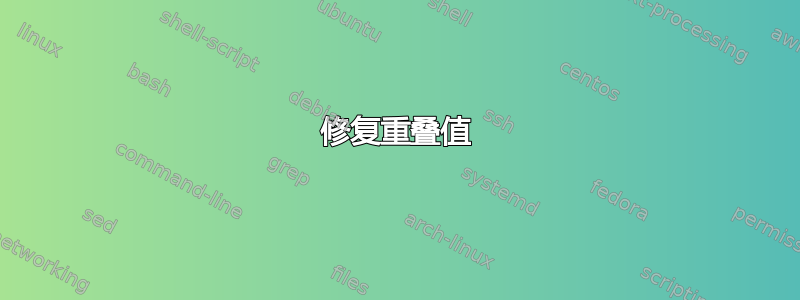
我如何修复 x 轴上的重叠值?
\documentclass{standalone}
\usepackage{subcaption}
\usepackage{caption}
\usepackage{pgfplots, pgfplotstable}
\usetikzlibrary{positioning}
\pgfplotsset{compat=1.16,width=0.98\textwidth}
%\pgfplotsset{compat=1.16,width=0.98\textwidth}
\usepackage{tikz}
\usepackage[english,spanish]{babel} % multilenguaje
% grid style
\pgfdeclareplotmark{mystar}{
\node[star,star point ratio=2.25,minimum size=6pt,
inner sep=0pt,draw=black,solid,fill=red] {};
}
\decimalpoint
\definecolor{color0}{rgb}{1,1,0}
\definecolor{color1}{rgb}{1,0.647058823529412,0}
\begin{document}
\begin{tikzpicture}
\begin{axis}[
axis line style={black},
scaled x ticks = true,
legend cell align={left},
legend style={at={(0.03,0.97)}, anchor=north west, draw=black},
tick align=outside,
x grid style={dashed,black!60},
xlabel={$\lambda$},
xmajorticks=true,
xmin=0.0055, xmax=0.1045,
xtick style={color=black},
y grid style={dashed,black!60},
ylabel={RMSE},
ymajorticks=true,
ymin=0.912938021884183, ymax=1.01339429908853,
ytick style={black},
xtick align=inside,
ytick align=inside,
grid = none,
y tick label style={
/pgf/number format/.cd,
fixed,
fixed zerofill,
precision=4
},
]
\addplot [mark = *,line width=0.8pt,blue, mark size=1pt]
table {%
0.01 0.97820029742643
0.02 0.962938632883304
0.03 0.944377590107486
0.04 0.934490513382265
0.05 0.926770707258887
0.09 0.921652885011797
0.1 0.922493653631392
};
\addlegendentry{20 f}
\addplot [mark = *,line width=0.8pt,black, mark size=1pt]
table {%
0.01 0.992629285376604
0.02 0.970555305088483
0.03 0.950769057081716
0.04 0.937408149963347
0.05 0.92888998569171
0.09 0.919757726792486
0.1 0.922265347358195
};
\addlegendentry{30 f}
\addplot [mark = *,line width=0.8pt,red, mark size=1pt]
table {%
0.01 1.00429685084556
0.02 0.976819790163343
0.03 0.955650609854943
0.04 0.939869451503815
0.05 0.927933873176105
0.09 0.917634061468206
0.1 0.920597626159782
};
\addlegendentry{50 f}
\addplot [mark = *,line width=0.8pt,yellow, mark size=1pt]
table {%
0.01 1.00882810467015
0.02 0.972771038904076
0.03 0.955085239938932
0.04 0.941800125612627
0.05 0.930788565993547
0.09 0.917504216302563
0.1 0.920804593468368
};
\addlegendentry{100 f}
\addplot [mark = *,line width=0.8pt,orange, mark size=1pt]
table {%
0.01 1.00130716487781
0.02 0.97125309142477
0.03 0.952896925523292
0.04 0.940895422722576
0.05 0.931374232049292
0.09 0.920535667968586
0.1 0.920701204441381
};
\addlegendentry{150 f}
\end{axis}
\end{tikzpicture}
\end{document}
答案1
1. 缩放 x 刻度
scaled x ticks = base 10:2,
2.更改数字格式
xticklabel style={
/pgf/number format/fixed,
/pgf/number format/precision=2},
3. 减少 xticks 的数量。
仅列出所需的 xtick 标签
xtick={0.00,0.02,...,0.12},
或者,增加xtick distance(正如评论的那样斯蒂芬·平诺)
xtick distance=0.02,
代码
\documentclass[border=3mm]{standalone}
\usepackage{subcaption}
\usepackage{caption}
\usepackage{pgfplots, pgfplotstable}
\usetikzlibrary{positioning}
\usepgfplotslibrary{units}
\pgfplotsset{compat=1.16,width=0.98\textwidth}
%\pgfplotsset{compat=1.16,width=0.98\textwidth}
\usepackage{tikz}
\usepackage[english,spanish]{babel} % multilenguaje
% grid style
\pgfdeclareplotmark{mystar}{
\node[star,star point ratio=2.25,minimum size=6pt,
inner sep=0pt,draw=black,solid,fill=red] {};
}
\decimalpoint
\definecolor{color0}{rgb}{1,1,0}
\definecolor{color1}{rgb}{1,0.647058823529412,0}
\begin{document}
\begin{tikzpicture}
\begin{axis}[
axis line style={black},
% scaled x ticks = base 10:2,
% xticklabel style={
% /pgf/number format/fixed,
% /pgf/number format/precision=2},
xtick={0.00,0.02,...,0.12},
legend cell align={left},
legend style={at={(0.03,0.97)}, anchor=north west, draw=black},
tick align=outside,
x grid style={dashed,black!60},
xlabel={$\lambda$},
xmajorticks=true,
xmin=0.0055, xmax=0.1045,
xtick style={color=black},
y grid style={dashed,black!60},
ylabel={RMSE},
ymajorticks=true,
ymin=0.912938021884183, ymax=1.01339429908853,
ytick style={black},
xtick align=inside,
ytick align=inside,
grid = none,
y tick label style={
/pgf/number format/.cd,
fixed,
fixed zerofill,
precision=4
},
]
\addplot [mark = *,line width=0.8pt,blue, mark size=1pt]
table {%
0.01 0.97820029742643
0.02 0.962938632883304
0.03 0.944377590107486
0.04 0.934490513382265
0.05 0.926770707258887
0.09 0.921652885011797
0.1 0.922493653631392
};
\addlegendentry{20 f}
\addplot [mark = *,line width=0.8pt,black, mark size=1pt]
table {%
0.01 0.992629285376604
0.02 0.970555305088483
0.03 0.950769057081716
0.04 0.937408149963347
0.05 0.92888998569171
0.09 0.919757726792486
0.1 0.922265347358195
};
\addlegendentry{30 f}
\addplot [mark = *,line width=0.8pt,red, mark size=1pt]
table {%
0.01 1.00429685084556
0.02 0.976819790163343
0.03 0.955650609854943
0.04 0.939869451503815
0.05 0.927933873176105
0.09 0.917634061468206
0.1 0.920597626159782
};
\addlegendentry{50 f}
\addplot [mark = *,line width=0.8pt,yellow, mark size=1pt]
table {%
0.01 1.00882810467015
0.02 0.972771038904076
0.03 0.955085239938932
0.04 0.941800125612627
0.05 0.930788565993547
0.09 0.917504216302563
0.1 0.920804593468368
};
\addlegendentry{100 f}
\addplot [mark = *,line width=0.8pt,orange, mark size=1pt]
table {%
0.01 1.00130716487781
0.02 0.97125309142477
0.03 0.952896925523292
0.04 0.940895422722576
0.05 0.931374232049292
0.09 0.920535667968586
0.1 0.920701204441381
};
\addlegendentry{150 f}
\end{axis}
\end{tikzpicture}
\end{document}
答案2
编辑:
现在我注意到其他答案已经添加了xtick与我尝试提出的相同的标签解决方案 :-(。所以只有一些离题的建议......
我将使用该filecontents包设计您的图表,并将值的小数位数减少y到四位(在我看来,它们仍然提供令人满意的准确性):
\documentclass[margin=3mm]{standalone}
\usepackage[english,spanish]{babel} % multilenguaje
\usepackage{pgfplots}
\usetikzlibrary{babel,
positioning}
\pgfplotsset{compat=1.16,width=0.98\linewidth}
\usepackage{filecontents}
\begin{filecontents}{performance.data}
x A B C D E
0.01 0.9782 0.99262 1.0042 1.0088 1.0013
0.02 0.9629 0.97055 0.9768 0.9727 0.9712
0.04 0.9344 0.93740 0.9398 0.9418 0.9408
0.05 0.9267 0.92888 0.9279 0.9307 0.9313
0.09 0.9216 0.91975 0.9176 0.9175 0.9205
0.1 0.9224 0.92226 0.9205 0.9208 0.9207
\end{filecontents}
\begin{document}
\begin{tikzpicture}
\begin{axis}[
grid = none,
legend style={font=\small},
legend cell align=left,
legend pos=north east,
xmin=0.005, xmax=0.105,
ylabel={RMSE},
xlabel={$\lambda$},
%
xticklabel style={font=\small,
/pgf/number format/fixed},
yticklabel style={font=\small},
%
every axis plot post/.append style={line width=0.8pt},
%
mark size=1pt,
cycle list={
{blue,mark=*},
{black,mark=*},
{red,mark=*},
{yellow,mark=*},
{orange,mark=otimes*}% <-- don't add a comma here
},
]
\addplot table [y=A] {performance.data};
\addlegendentry{20 f}
\addplot table [y=B] {performance.data};
\addlegendentry{30 f}
\addplot table [y=C] {performance.data};
\addlegendentry{50 f}
\addplot table [y=D] {performance.data};
\addlegendentry{100 f}
\addplot table [y=E] {performance.data};
\addlegendentry{150 f}
\end{axis}
\end{tikzpicture}
\end{document}







