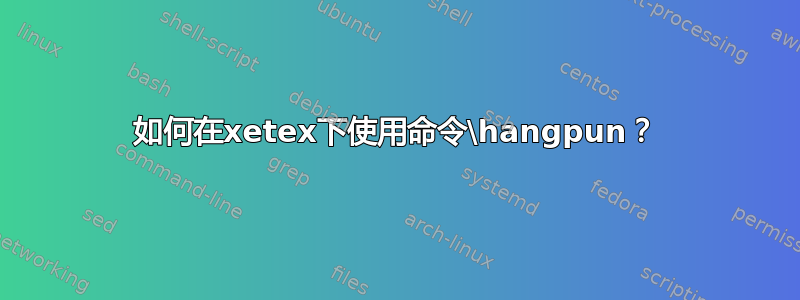
我读过的文件字体更改-xetex。据说\hangpunfont-change-xetex 命令提供了使用悬挂标点的方法。所以我试了一下,但没有用。
这是我的测试文件:
\input font-change-xetex
\hsize3.4in
\myfont{Adobe Caslon Pro}{11}{}\hangpun
\noindent Some people are for using hanging punctuation,
and some against. In the end, it is a matter of personal
choice. He said, “I use hanging punctuation.”
“But does it really lead to better text justification?”
asked Joe.
\bye
然后它显示出以下变暖
! Missing number, treated as zero.
<to be read again>
U
\setprotcode ...\XeTeXprotrudechars =1\rpcode #1 U
"0021 226\rpcode #1 U"002C...
\hangpun ... {\capsslbf }{}\setprotcode {\fiverm }
{}\setprotcode {\fiveit }{...
l.4 \myfont{Adobe Caslon Pro}{11}{}\hangpun
?
我该怎么做呢?
答案1
您应该使用来设置文档字体\myzfont,\myfont仅用于本地更改:
\input font-change-xetex
\hsize3.4in
\myzfont{TeX Gyre Heros}{11}{}
\hangpun
\noindent Some people are for using hanging punctuation,
and some against. In the end, it is a matter of personal
choice. He said, “I use hanging punctuation.”
“But does it really lead to better text justification?”
asked Joe.
\bye


