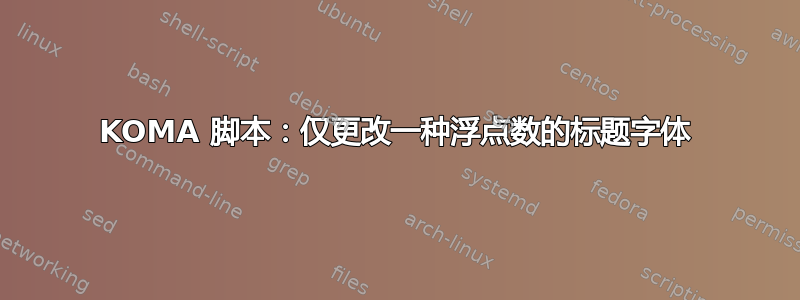
我设置了一种新类型的浮点数。使用fontspec中的包scrreprt,如何只更改该类型浮点数的标题字体?现在,我正在使用\addtokomafont{caption}{\gillfont}和\addtokomafont{captionlabel}{\gillfont}(\gillfont之前已指定)。这当然会更改所有浮点数的标题字体。如何只对新环境执行此操作textbox?
梅威瑟:
\documentclass{scrreprt}
\usepackage{lmodern}
\usepackage[T1]{fontenc}
\usepackage[english]{babel}
%%%---being able to use all installed fonts (must compile with LuaLaTeX!)
\usepackage{fontspec}
\newfontfamily\gillfont{Gill Sans MT}
%%%---setting up Box environment as float
\usepackage{newfloat}
\usepackage{caption}
\DeclareFloatingEnvironment[fileext=frm,placement={H},name=Box]{myfloat}
\captionsetup[myfloat]{labelfont=bf}
\usepackage[framemethod=TikZ]{mdframed}
\newenvironment{textbox}[1]
{\begin{myfloat}[tb]
\begin{mdframed}[backgroundcolor=gray!10]
\caption{#1}
}
{\end{mdframed}\end{myfloat}
}
%%%---formatting float captions
\usepackage{chngcntr}
\counterwithout{myfloat}{chapter}
\counterwithout{figure}{chapter}
\counterwithout{table}{chapter}%%--no chapter numbers in floats ("1" instead of "1.1")
\usepackage[singlelinecheck=false, format=plain]{caption}
\addtokomafont{caption}{\gillfont}
\addtokomafont{captionlabel}{\gillfont}
\usepackage{lipsum}
\begin{document}
\begin{textbox}{More details}\label{box1}
\lipsum[1]
\end{textbox}
\begin{figure}[h]
\includegraphics[width=0.4\linewidth]{example-image-a}
\caption{\lipsum[2]}
\end{figure}
\end{document}
答案1
newfloat这是另一个不带包和的建议caption。另外,我会mdframed用包替换包tcolorbox。
\documentclass{scrreprt}
\usepackage{lmodern}
\usepackage[T1]{fontenc}
\usepackage[english]{babel}
%%%---being able to use all installed fonts (must compile with LuaLaTeX!)
\usepackage{fontspec}
\newfontfamily\gillfont{Gill Sans MT}
\DeclareNewTOC[
type=myfloat,
float,% defines floating environment myfloat
%nonfloat,% defines nonfloating environment myfloat-
tocentryindent=1.5em,
tocentrynumwidth=2.3em,
name=Box,
listname={Boxes},
atbegin={\addtokomafont{caption}{\gillfont}\addtokomafont{captionlabel}{\gillfont}}
]{frm}
\usepackage{tcolorbox}
\newenvironment{textbox}[1]
{\begin{myfloat}[tb]
\begin{tcolorbox}[colback=gray!10,arc=0mm,boxrule=.4pt]
\caption{#1}%
}
{\end{tcolorbox}\end{myfloat}}
%\usepackage{chngcntr}% needed for older TeX distributions
\counterwithout{figure}{chapter}
\counterwithout{table}{chapter}
\KOMAoptions{captions=nooneline}% can also be set as class option
\setcapindent{0pt}
\usepackage{lipsum}% only for dummy text
\begin{document}
\listofmyfloats
\listoffigures
\clearpage
\begin{textbox}{More details}\label{box1}
\lipsum[1]
\end{textbox}
\begin{figure}[hb]
\includegraphics[width=0.4\linewidth]{example-image-a}
\caption{\lipsum[2]}
\end{figure}
\end{document}
结果:
如果你也想使用\captionof{myfloat}{...},那么将\DeclareNewTOC上面示例中的命令替换为
\DeclareNewTOC[
type=myfloat,
float,% defines floating environment myfloat
%nonfloat,% defines nonfloating environment myfloat-
tocentryindent=1.5em,
tocentrynumwidth=2.3em,
name=Box,
listname={Boxes}
]{frm}
\makeatletter
\addtokomafont{caption}{\ifstr{\@captype}{myfloat}{\gillfont}{}}
\addtokomafont{captionlabel}{\ifstr{\@captype}{myfloat}{\gillfont}{}}
\makeatother
例子:
\documentclass{scrreprt}
\usepackage{lmodern}
\usepackage[T1]{fontenc}
\usepackage[english]{babel}
%%%---being able to use all installed fonts (must compile with LuaLaTeX!)
\usepackage{fontspec}
\newfontfamily\gillfont{Gill Sans MT}
\DeclareNewTOC[
type=myfloat,
float,% defines floating environment myfloat
%nonfloat,% defines nonfloating environment myfloat-
tocentryindent=1.5em,
tocentrynumwidth=2.3em,
name=Box,
listname={Boxes}
]{frm}
\makeatletter
\addtokomafont{caption}{\ifstr{\@captype}{myfloat}{\gillfont}{}}
\addtokomafont{captionlabel}{\ifstr{\@captype}{myfloat}{\gillfont}{}}
\makeatother
\usepackage{tcolorbox}
\newenvironment{textbox}[1]
{\begin{myfloat}[tb]
\begin{tcolorbox}[colback=gray!10,arc=0mm,boxrule=.4pt]
\caption{#1}%
}
{\end{tcolorbox}\end{myfloat}}
%\usepackage{chngcntr}% needed for older TeX distributions
\counterwithout{figure}{chapter}
\counterwithout{table}{chapter}
\KOMAoptions{captions=nooneline}% can also be set as class option
\setcapindent{0pt}
\usepackage{lipsum}% only for dummy text
\begin{document}
\listofmyfloats
\listoffigures
\clearpage
\begin{textbox}{More details}\label{box1}
\lipsum[1]
\end{textbox}
\begin{figure}[hb]
\includegraphics[width=0.4\linewidth]{example-image-a}
\caption{\lipsum[2]}
\end{figure}
\captionof{myfloat}{Test myfloat}
\captionof{figure}{Test figure}
\end{document}




