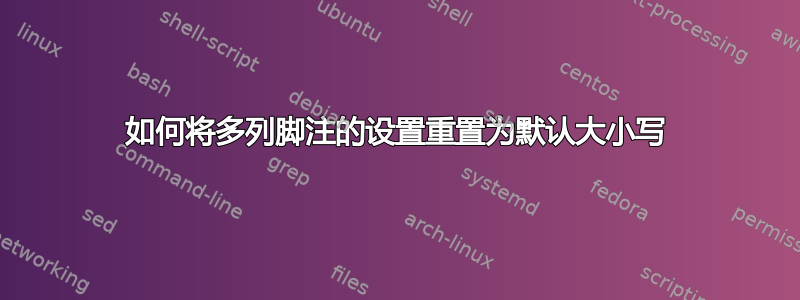
我有一页有很多脚注。因此,为了让页面看起来更好,我使用\twocolumnfootnotes命令将脚注分成两列。但对于其他页面,我不希望脚注分成两列。事实上,我需要一个命令将脚注设置重置为默认情况。我该如何解决?
答案1
manyfoot 包同时支持多种脚注样式,尽管标准样式只有 plain 和 para。在本例中,可以使用\footnoteS来表示两列脚注,也可以使用\footnote来表示一列脚注。
\documentclass{memoir}
\usepackage{lipsum}
\usepackage[ruled]{manyfoot}
\twocolumnfootnotes
\let\footnoteS=\footnote
\newfootnote{A}
\renewcommand{\footnote}[1]{\footnotemark\FootnotetextA{\thefootnote}{#1}}
\begin{document}
\lipsum[1]\footnote{test \thefootnote}
\lipsum[2]\footnote{test \thefootnote}
\lipsum[2-7]\footnoteS{test \thefootnote}
\lipsum[8]\footnoteS{test \thefootnote}
\lipsum[9-16]
\end{document}


