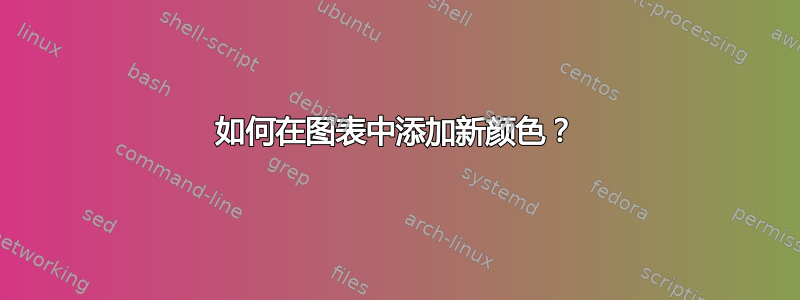
我有一个图,其中有多个图例条目。6 个图例条目的颜色会轮换为不同的颜色。之后,我有一个重复的颜色。如何为第 7 个条目指定新颜色(在 MWE 中,它是“永恒”)。
梅威瑟:
\documentclass[border=10pt]{standalone}
\usepackage{pgfplots}
\pgfplotsset{width=7cm,compat=1.8}
\begin{document}
\begin{tikzpicture}
\begin{axis}[
ybar stacked,
bar width=15pt,
nodes near coords,
enlargelimits=0.15,
legend style={at={(0.5,-0.20)},
anchor=north,legend columns=-1},
ylabel={\#participants},
symbolic x coords={2005, tool2, tool3, tool4,
tool5, tool6, tool7},
xtick=data,
x tick label style={rotate=45,anchor=east},
]
\addplot+[ybar] plot coordinates {(tool1,0) (tool2,2)
(tool3,2) (tool4,3) (tool5,0) (tool6,2) (tool7,0)};
\addplot+[ybar] plot coordinates {(tool1,0) (tool2,0)
(tool3,0) (tool4,3) (tool5,1) (tool6,1) (tool7,0)};
\addplot+[ybar] plot coordinates {(tool1,6) (tool2,6)
(tool3,8) (tool4,2) (tool5,6) (tool6,5) (tool7,6)};
\addplot+[ybar] plot coordinates {(tool1,4) (tool2,2)
(tool3,0) (tool4,2) (tool5,3) (tool6,2) (tool7,4)};
\addplot+[ybar] plot coordinates {(tool1,4) (tool2,2)
(tool3,0) (tool4,2) (tool5,3) (tool6,2) (tool7,4)};
\addplot+[ybar] plot coordinates {(tool1,4) (tool2,2)
(tool3,0) (tool4,2) (tool5,3) (tool6,2) (tool7,4)};
\addplot+[ybar] plot coordinates {(tool1,4) (tool2,2)
(tool3,0) (tool4,2) (tool5,3) (tool6,2) (tool7,4)};
\legend{\strut never, \strut rarely, \strut sometimes, \strut often, \strut always, \strut forever, \strut eternity}
\end{axis}
\end{tikzpicture}
\end{document}
问题:条目 1(“never”)和条目 7(“eternity”)的颜色相同。我希望所有颜色都不同。
更新:我尝试添加自己的颜色cycle list,如新的 MWE 中所示,但颜色仍然相同。
最大能量损失 2:
\documentclass[border=10pt]{standalone}
\usepackage{pgfplots}
\pgfplotsset{width=7cm,compat=1.8}
\pgfplotscreateplotcyclelist{Syphirint}{
fill=black!80,draw=black,solid,mark=none\\
fill=black!30,draw=black,solid,mark=none\\
fill=black!30,draw=black,solid,mark=none\\
fill=black!30,draw=black,solid,mark=none\\
fill=black!30,draw=black,solid,mark=none\\
fill=black!10,draw=black,solid,mark=none\\
}
\begin{document}
\begin{tikzpicture}
\begin{axis}[cycle list name=Syphirint,
ybar stacked,
bar width=15pt,
nodes near coords,
enlargelimits=0.15,
legend style={at={(0.5,-0.20)},
anchor=north,legend columns=-1},
ylabel={\#participants},
symbolic x coords={2005, tool2, tool3, tool4,
tool5, tool6, tool7},
xtick=data,
x tick label style={rotate=45,anchor=east},
]
\addplot+[ybar] plot coordinates {(tool1,0) (tool2,2)
(tool3,2) (tool4,3) (tool5,0) (tool6,2) (tool7,0)};
\addplot+[ybar] plot coordinates {(tool1,0) (tool2,0)
(tool3,0) (tool4,3) (tool5,1) (tool6,1) (tool7,0)};
\addplot+[ybar] plot coordinates {(tool1,6) (tool2,6)
(tool3,8) (tool4,2) (tool5,6) (tool6,5) (tool7,6)};
\addplot+[ybar] plot coordinates {(tool1,4) (tool2,2)
(tool3,0) (tool4,2) (tool5,3) (tool6,2) (tool7,4)};
\addplot+[ybar] plot coordinates {(tool1,4) (tool2,2)
(tool3,0) (tool4,2) (tool5,3) (tool6,2) (tool7,4)};
\addplot+[ybar] plot coordinates {(tool1,4) (tool2,2)
(tool3,0) (tool4,2) (tool5,3) (tool6,2) (tool7,4)};
\addplot+[ybar] plot coordinates {(tool1,4) (tool2,2)
(tool3,0) (tool4,2) (tool5,3) (tool6,2) (tool7,4)};
\legend{\strut never, \strut rarely, \strut sometimes, \strut often, \strut always, \strut forever, \strut eternity}
\end{axis}
\end{tikzpicture}
\end{document}
答案1
使其发挥作用的关键是提供cycle list/cycle list name 后说明ybar/ybar stacked因为它们会自行加载bar cycle list,从而覆盖先前说明的cycle list/ cycle list name。
(请注意,我也大大简化了您的代码。有关详细信息,请查看代码中的注释。)
% used PGFPlots v1.16
\documentclass[border=5pt]{standalone}
\usepackage{pgfplotstable}
\usepgfplotslibrary{colorbrewer}
\pgfplotsset{
compat=1.8,
width=7cm,
% (either create you own cycle list which has enough colors
% or use one that is already defined. I have chosen the latter
% from the `colorbrewer` library.
% Please note that this only *loads* the `cycle list`,
% but doesn't *activate* it yet.
% (Please note that this provided only a `draw` color,
% but not a `fill` color))
cycle list/Set1-7,
}
% (I moved your data to a table which much more clearly
% I used the headings to provide the legend entries as well)
\pgfplotstableread{
x never rarely sometimes often always forever eternity
tool1 0 0 6 4 4 4 4
tool2 2 0 6 2 2 2 2
tool3 2 0 8 0 0 0 0
tool4 3 3 2 2 2 2 2
tool5 0 1 6 3 3 3 3
tool6 2 1 5 2 2 2 2
tool7 0 0 6 4 4 4 4
}{\tabledata}
% (adapted from <https://tex.stackexchange.com/a/24023/95441>)
\newcommand{\plottable}[1]{
% get the number of columns in the table ...
\pgfplotstablegetcolsof{#1}
% ... and store it in a variable
\pgfmathtruncatemacro\numberofcols{\pgfplotsretval-1}
% cycle through the (y) columns
\pgfplotsinvokeforeach{1,...,\numberofcols}{
% plot the data
\addplot table [x expr=\coordindex,y index=##1] {#1};
% get the heading (name) of the currently processed column
% and store it in a variable
\pgfplotstablegetcolumnnamebyindex{##1}\of{#1}\to{\colname}
% add the legend entry using the stored variable
\addlegendentryexpanded{\colname}
}
}
\begin{document}
\begin{tikzpicture}
\begin{axis}[
ybar stacked,
% activate the custom `cycle list`
% It is important that this is done *after* stating
% `ybar`/`ybar stacked`, because these styles incorporate loading
% a default `cycle list` themselves. Thus a previously added
% `cycle list` would be overwritten.
cycle list name=Set1-7,
bar width=15pt,
enlargelimits=0.15,
ylabel={\#participants},
xtick=data,
% (use the "x" column to provide the `xticklabels`
% so you don't have to repeat them manually by providing them
% as `symbolic coordinates`. But then numbers are required as
% input which we did above by stating `x expr=\coordindex`.)
xticklabels from table={\tabledata}{x},
x tick label style={rotate=45,anchor=east},
nodes near coords,
% (in case you don't create a `cycle list` *with* a fill color
% -- like in this case -- you could do this to
% add a fill color for all `\addplot` commands)
every axis plot post/.append style={
fill=.!75,
},
legend style={
at={(0.5,-0.20)},
anchor=north,
legend columns=-1,
},
]
% (use above command to plot the bars)
\plottable{\tabledata}
\end{axis}
\end{tikzpicture}
\end{document}




