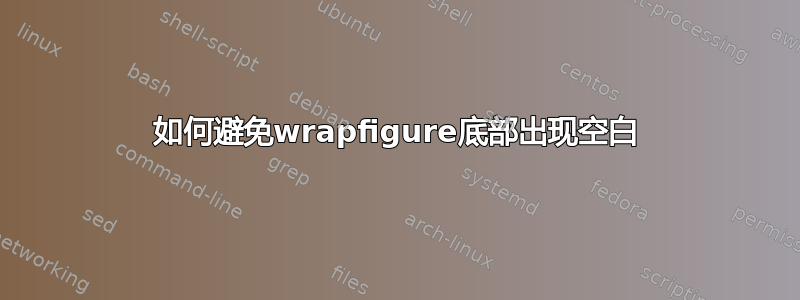
我想在文本右侧添加一个图形,就像图中一样。我使用了 wrapfigure 选项,但图形底部出现了一个空白区域。我使用的代码如下:
\begin{wrapfigure}{r}{0.45\linewidth}
\centering
\includegraphics[width=0.35\textwidth]{baseDeDatos/images/spectrogram3.png}
\caption{log-espectrograma de un fragmento de voz.}
\label{fig:espectrograma}
\end{wrapfigure}
如何删除这个空白,避免“paso a”和“paso”之间的换行
谢谢。
答案1
我已经将[lineheight]参数添加到wrapfigure环境中。由于我不是 LaTeX 专业人士,我不确定这是否是一个好的解决方案,但至少对我来说它是有效的(不是很好,因为我没有设法删除图形顶部的空白,但底部的空白已被删除)。这是我的图形在添加参数之前的样子:
\begin{wrapfigure}{R}{0.5\textwidth}
\centering
\includegraphics[width=0.48\textwidth]{images/some_name.png}
\caption{caption}
\end{wrapfigure}
以下是它的样子:
\begin{wrapfigure}[14]{R}{0.5\textwidth}
\centering
\includegraphics[width=0.48\textwidth]{images/some_name.png}
\caption{Caption}
\end{wrapfigure}
更新 1
我还设法删除了顶部的空白。该命令\vspace{}有帮助:
\begin{wrapfigure}[12]{R}{0.5\textwidth}
\centering
\vspace{-25pt}
\includegraphics[width=0.48\textwidth]{images/some_name.png}
\caption{Caption}
\end{wrapfigure}
上面的代码产生






