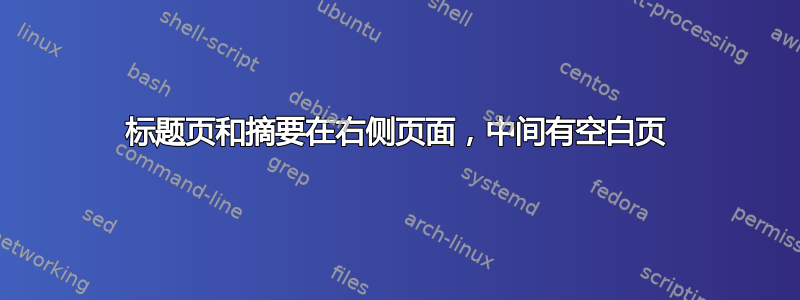
我的论文是twopage srcbookkomascript 文档,有标题页、摘要和目录。所有这些“章节”都应出现在右页(奇数页,正面页)。问题是,标题页总是出现在左页(偶数页,反面页)。
该文件应遵循以下格式:(标题,右),(左侧空白),(摘要,右),(空白,左),(目录,从右页开始),... 每章都从右页开始。
相反,它看起来像这样:(标题,左),(摘要,右),(空白,左),(目录,从右页开始),... 以及右页上的每个新章节。
因此,“简单”的解决方案是在标题后插入一个空白页,但无论我怎么尝试,我都无法手动插入空白页。我已经尝试过和\newpage。我已经在 documentclass 中设置了选项。\clearpage\cleardoublepageopenright
srcreprt我正在使用 Overleaf 的 pdfLaTeX 编译器,其设置基本都是标准设置,如果这有帮助的话。如果此文档类中出现问题,我可以切换到。
\documentclass[ngerman, twoside, openright, fontsize=12pt, toc=bibliography]{scrbook}
\usepackage{Defs}
\begin{document}
\titlehead{\centering\includesvg[width= 7cm]{...}}
\publishers{
...\\
...}
\subject{...}
\title{\Large{\textbf{...}}}
\author{...}
\date{...}
\maketitle
\pagenumbering{Roman}
\chapter*{Zusammenfassung}
...
\vspace{0.25\textheight}
\section*{\LARGE{Abstract}}
...
\tableofcontents
\chapter{Einleitung}
\label{chap:einleitung}
\pagenumbering{arabic}
\setcounter{page}{1}
...
答案1
有关 scrbook 中所有不同选项的信息,请参阅 (英语) 手册第 288 页\clearpage。此外,您可以设置选项titlepage=firstiscover,使 scrbook 不将标题页作为书的第一页。请阅读作者在第 65 页对此的描述。
第三个选项 titlepage=firstiscover 不仅激活标题页,还将 \maketitle 的第一个标题页(即半标题或主标题)打印为封面页。titlepage 选项的任何其他设置都将取消此设置。封面页的边距由 \coverpagetopmargin、\coverpageleftmargin、\coverpagerightmargin 和 \coverpagebottommargin 指定。这些的默认值取决于 \topmargin 和 \evensidemargin 的长度,可以使用 \renewcommand 进行更改。
\documentclass[ngerman, twoside, openright, fontsize=12pt, demo, titlepage=firstiscover,% %% NB!
toc=bibliography]{scrbook}
\usepackage{graphicx}
\begin{document}
\titlehead{\centering\includegraphics[width= 7cm]{demo}}
\publishers{
...\\
...}
\subject{...}
\title{\Large{\textbf{...}}}
\author{...}
\date{...}
\maketitle
\cleardoubleoddemptypage % NB! This command or one of the other clearpage-commands
\pagenumbering{Roman}
\chapter*{Zusammenfassung}
...
\vspace{0.25\textheight}
\section*{\LARGE{Abstract}}
...
\tableofcontents
\chapter{Einleitung}
\label{chap:einleitung}
\pagenumbering{arabic}
\setcounter{page}{1}
\chapter{test}
\end{document}


