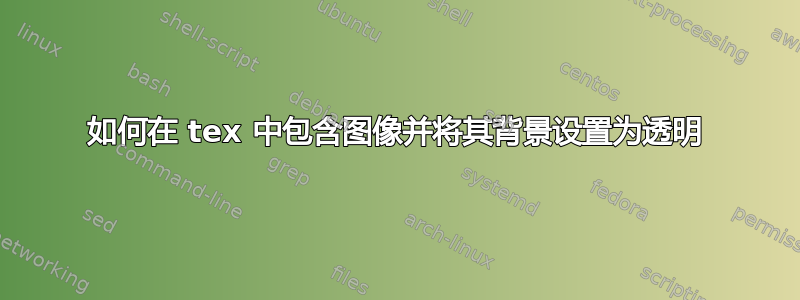
我有一些图像 a.jpg(例如下面的图像),其中有一些线条用黑色绘制在白色背景上。我正在编写一个 tex 文档,其中我已将背景设置为
\backgroundsetup{
scale=1,
angle=0,
opacity=0.2,
contents={\includegraphics[width=\paperwidth,height=\paperheight]{b.jpg}}
}
现在,我将背景设为 b.jpg,并写入一些文本,此外,我还想嵌入图像 a.jpg。我尝试使用 includegraphics 包含此图像。但这样,图像 a 的白色背景就会覆盖在 b 的背景上。我该如何包含它(使用 includegraphics 或其他方式),以便图像 a.jpg 中的黑线以 b.jpg 的背景显示(而不是 a.jpg 的原始背景,原始背景为白色,从而有效地使 a 的背景透明)。



