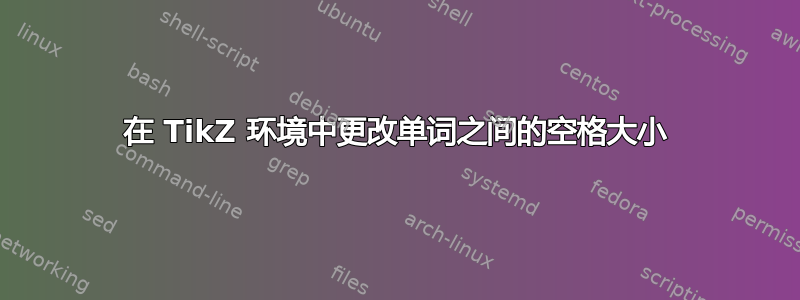
我尝试更改 TikZ 节点中所有单词之间的空格大小(单词间距),但似乎不起作用。有人知道其他可行的方法吗?
\documentclass[12pt]{article}
\usepackage{tikz}
\usepackage[margin=1in]{geometry}
\begin{document}
\begin{tikzpicture}
\node[draw, rectangle, text width=3cm] (a) {This is a ragged right and hyphenated text in TikZ node.};
\node[draw, rectangle, anchor=north west, text width=3cm] at (a.south west) {\fontdimen2\font=0.5ex%
This is a ragged right and hyphenated text in TikZ node.};
\end{tikzpicture}
\end{document}
答案1
欢迎来到 TeX.SX!该包ragged2e提供了您想要的情况\RaggedRight。似乎连字符没有太大帮助当文本没有对齐时,当然我们在这里是为了回答您的问题,而不是发布网络意见。
\documentclass[tikz,border=2mm]{standalone}
\usepackage{ragged2e}
\begin{document}
\begin{tikzpicture}
\node[draw,rectangle] at (0,0) {
\fontdimen2\font=2em%
\parbox{3cm}{\RaggedRight This is a ragged right and hyphenated text in a TikZ node.}
};
\end{tikzpicture}
\end{document}
结果如下:




