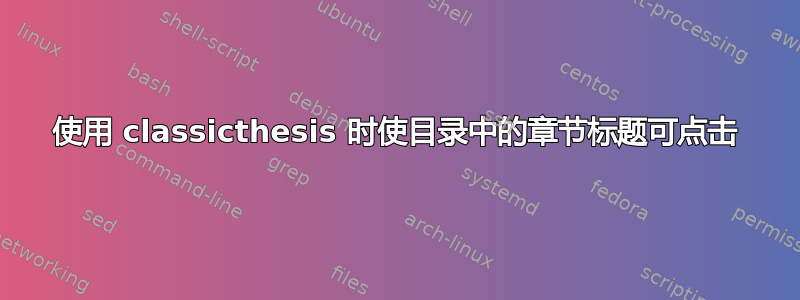
我正在使用该classicthesis软件包,但不知道如何在目录中将章节和节标题设为可点击链接。默认行为是只有页码可点击。
我尝试将该选项添加linktoc=all到hyperref,但没有任何效果。
\documentclass{book}
\usepackage{classicthesis}
\PassOptionsToPackage{linktoc=all}{hyperref} % this should make the chapters and sections clickable in the toc
% -------------------
\begin{document}
\tableofcontents
\chapter{a}
\section{v}
\section{v}
\chapter{b}
\section{v}
\section{v}
\end{document}
答案1
根据您使用的样式文件classicfile.sty(我有2018年的版本),类中的定义hyperref是:
\PassOptionsToPackage{hyperfootnotes=false}{hyperref}
\RequirePackage{hyperref}
\pdfstringdefDisableCommands{\let\thepart=\relax} % no part numbers (i, ii, iii) in PDF outline IVO
%\pdfstringdefDisableCommands{\renewcommand{\thepart}{\Roman{part}}} %%%IVO bring back Part numbers in PDF outline
\hypersetup{colorlinks=true,linktocpage=true,breaklinks=true,urlcolor=CTurl,linkcolor=CTlink,citecolor=CTcitation}
\PassOptionsToPackage正如你在此代码片段中看到的,应该使用命令前包hyperref被调用。在你的情况下,它将在之前被调用\usepackage{classicthesis},因为在这个包中是hyperref第一次被调用的包。
但您可以简单地\hypersetup{linktoc=all}在文档代码中使用。请参阅以下 MWE:
\documentclass{book}
\usepackage{classicthesis}
\begin{document}
\hypersetup{linktoc=all} % <============================================
\tableofcontents
\chapter{a}
\section{v}
\section{v}
\chapter{b}
\section{v}
\section{v}
\end{document}
以及其结果目录页面:
您可以看到目录中的所有标题都与页码一样呈蓝色,它们现在都是指向章节/部分/...的链接。




