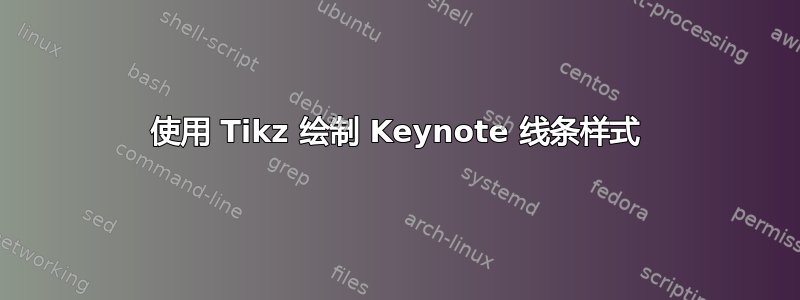\documentclass[border=10pt]{standalone}
\usepackage{tikz}
\begin{document}
\begin{tikzpicture}
%The targeted space (for reference)
%\draw[blue](0,0.25)--(5,0.25); % Top line
%\draw[red](0,0)--(5,0); % Bottom line
\foreach \x in {1,2,...,2000}{ % 2000 random marks
% rnd generates a number between [0, 1]
% X coordinate values are between [0, 5]
% Y coordinate values are between [0, 0.25]
\filldraw[red] (rnd*5,rnd/4) circle (0.3pt);
% Or draw rectanges instead.
%\filldraw[red] (rnd*5,rnd/4) rectangle ++ (0.5pt, 0.5pt);
}
\end{tikzpicture}
\end{document}