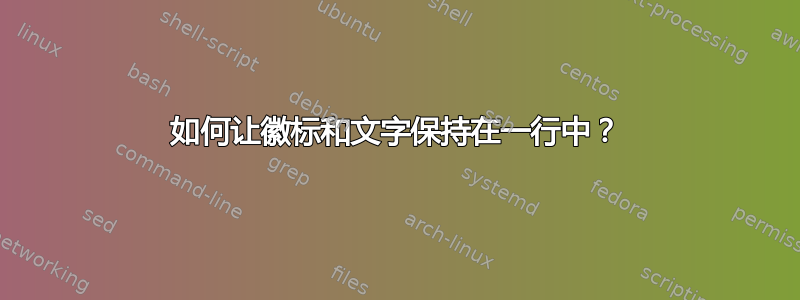
我正在用 LateX 创建我的第一张海报。我正在使用双子座beamer 主题(顺便说一句,谢谢作者!)并想添加两个徽标 - 一个在右侧,另一个在左侧,大约在标题中间。我找到了一些关于将其包含在 \title 或 \authors 中的答案,并决定这样做。
然而,使用 includegraphics 之后,它会创建一种“楼梯”,其中第一个徽标位于最上面,中间的文本稍微向下移动,第二个徽标位于最下面。
我尝试了 raisebox,可能可以得到正确的数字以使其适合,但是没有其他自动方法可以让它们表现良好并保持一致吗?或者是否有选项可以添加徽标而不将它们输入到 \author / \title?徽标标签似乎由模板在左下角定义。
我添加到模板中来创建内容的代码:
\title{Placeholder}
\author{\includegraphics[width=0.2\paperwidth, left, valign= m]{logo_fei.png} Placeholder \inst{1, 2} \and Placeholder. \inst{2} \and Placeholder \inst{2} \samelineand \includegraphics[width=0.2\paperwidth, right, valign=m]{logo_fei.png}}
\institute[shortinst]{ \inst{1} Placeholder \samelineand \inst{2} Placeholder}
谢谢你!



