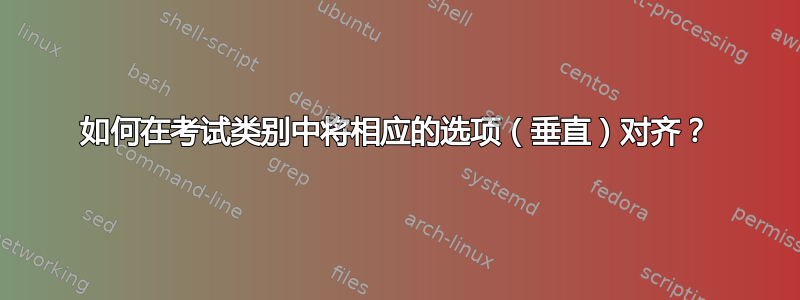
我正在准备一张考试的试卷,我希望多项选择题的选项能够对齐,也就是说,我希望所有的 A、B、C 和 D 都像数组或表格一样对齐。
\documentclass[a4paper,12pt]{exam}
\begin{document}
\section*{Multiple Choice Questions}
\begin{questions}
\question This is question number one with four options.
\begin{oneparchoices}
\choice 64
\choice 40
\choice 20
\choice 32
\end{oneparchoices}
\question This is question number two with four (lengthier) options
\begin{oneparchoices}
\choice option 1
\choice option 2
\choice option 3
\choice option 4
\end{oneparchoices}
\end{questions}
\end{document}
我知道这可以通过使用tabular或任何类似的环境来实现,但我想知道在环境中是否有任何简单的方法可以实现这一点oneparchoices。
答案1
您可以使用tasks包。
\documentclass[a4paper,12pt]{exam}
\usepackage{tasks}
\settasks{
counter-format={tsk[A].},
label-align=left,
item-indent={20pt},
column-sep={4pt},
label-width={16pt},
}
\begin{document}
\section*{Multiple Choice Questions}
\begin{questions}
\question This is question number one with four options.
\begin{tasks}(4)
\task 64
\task 40
\task 20
\task 32
\end{tasks}
\question This is question number two with four (lengthier) options
\begin{tasks}(4)
\task option 1
\task option 2
\task option 3
\task option 4
\end{tasks}
\end{questions}
\end{document}




