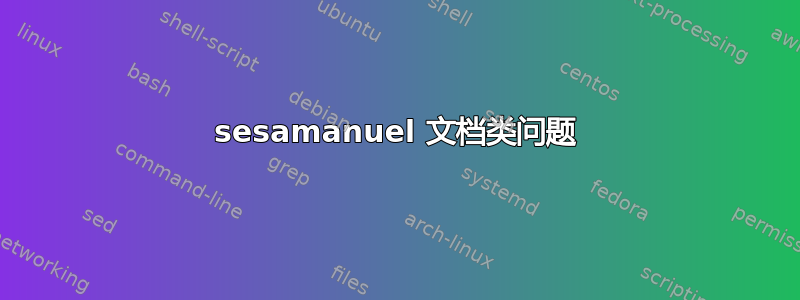
答案1
答案2
希望您需要删除slug line随附的crop.sty,请尝试使用以下修改后的标签:
\documentclass{sesamanuel}
\makeatletter
\let\CROP@@info\relax
\makeatother
\begin{document}
\themaG
\chapter{ma vie}
bla bla bla bla
\themaF
\chapter{ma vie}
\themaG
\chapter{ma vie}
\end{document}
此建议有助于删除slug line唯一,如果您想删除和crop mark,slug line请按照leandriis建议...




