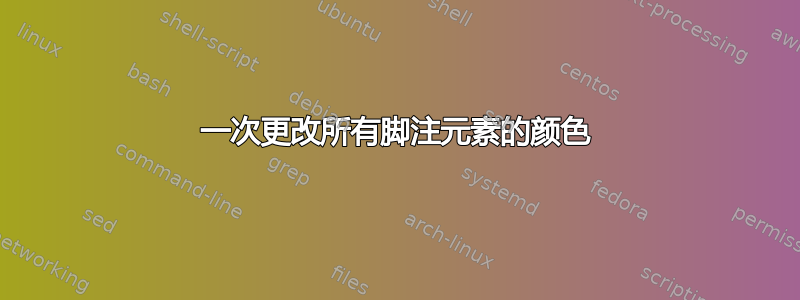
我使用特定的灰色作为整体字体颜色,但插入时\footnote,它显示为黑色。我怎样才能让所有元素都变成实际的文本颜色?这是我的 MWE:
\documentclass[11pt, oneside, a4paper]{article}
\usepackage{xcolor}
\usepackage[bottom]{footmisc}
\begin{document}
\color{gray!80}
Here is some text with a footnote\footnote{... which should be grey!}
\end{document}
更改 LaTeX 中脚注标记的颜色仅适用于脚注标记,我无法让所有其他元素改变颜色,尤其是规则。所以我认为应该有一个命令来一次性更改所有内容。
答案1
这是因为定义\normalcolor中使用了标签footnote,以下标签可能会对您有所帮助:
\documentclass[11pt, oneside, a4paper]{article}
\usepackage{xcolor}
\usepackage[bottom]{footmisc}
\begin{document}
\color{gray!80}
\definecolor{Normalcolor}{gray}{0.8}
\newcommand{\splcolor}{\color{Normalcolor}}
\let\normalcolor\splcolor
Here is some text with a footnote\footnote{... which should be grey!}
\end{document}


