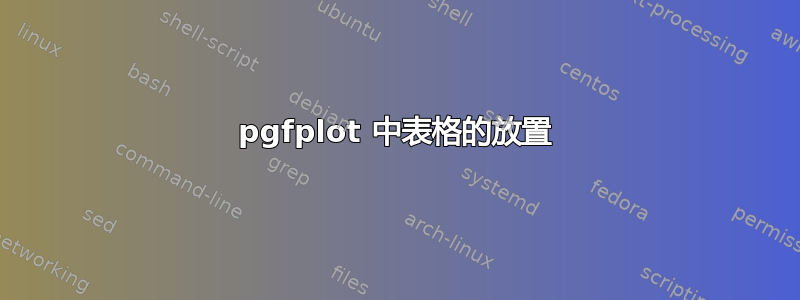
如何将表格按比例缩放到 pgfplot 上?
\documentclass[]{article}
\usepackage{pgfplots, pgfplotstable}
\usepackage{booktabs}
\usepackage{caption}
\pgfplotstableread{
Current Force FError
0 0 0
0.5 0.40e-03 0.05e-3
1 0.70e-03 0.05e-3
1.5 1.00e-03 0.05e-3
1.9 1.30e-03 0.05e-3
1.7 1.20e-03 0.05e-3
1.2 0.75e-03 0.10e-3
0.8 0.60e-03 0.05e-3
}\MyTable
\begin{document}
\begin{center}
\captionof{table}{TabCaption}
\label{tab:expresults}
\pgfplotstabletypeset[
col sep=space,
every head row/.style={
before row={\toprule},
after row={\midrule}
},
every last row/.style={after row=\bottomrule},
columns/Current/.style={fixed zerofill, dec sep align, sci precision=2, column name={$I$}, },
columns/Force/.style={fixed zerofill, sci precision=1, column name={$F$}, multiply by=1000},
]\MyTable
\end{center}
\begin{center}
\begin{tikzpicture}[scale=1]
\begin{axis}[
width=\linewidth,
xlabel={$I$},
ylabel=\empty,
grid = both,
]
\addplot[
blue,
only marks,
error bars/.cd,
y dir = both, y explicit,
]
table[
x=Current,
y expr={\thisrow{Force}},
y error = FError,
]\MyTable;
\end{axis}
\end{tikzpicture}
\captionof{figure}{My plot}
\label{plt:expresults}
\end{center}
\end{document}
答案1
基本上,只需将表放在 中即可\node。在添加节点之前,\end{axis}您可以使用current axis节点来放置它。此方法需要反复试验才能找到合适的text width,如果需要,可能可以避免这种情况。
\node [above left,
text width=3.75cm, % needed to make the caption work
fill=white,
align=center] at (current axis.south east) {%
\vspace*{-\baselineskip}% a bit of a ugly hack, the \captionof seems to make an empty line at the start of the node
\small % reduce font size a bit
\captionof{table}{TabCaption}
\label{tab:expresults}
\pgfplotstabletypeset[
col sep=space,
every head row/.style={
before row={\toprule},
after row={\midrule}
},
every last row/.style={after row=\bottomrule},
columns/Current/.style={fixed zerofill, dec sep align, sci precision=2, column name={$I$}, },
columns/Force/.style={fixed zerofill, sci precision=1, column name={$F$}, multiply by=1000},
]\MyTable};
完整代码:
\documentclass[]{article}
\usepackage{pgfplotstable}
\usepackage{booktabs}
\usepackage{caption}
\pgfplotstableread{
Current Force FError
0 0 0
0.5 0.40e-03 0.05e-3
1 0.70e-03 0.05e-3
1.5 1.00e-03 0.05e-3
1.9 1.30e-03 0.05e-3
1.7 1.20e-03 0.05e-3
1.2 0.75e-03 0.10e-3
0.8 0.60e-03 0.05e-3
}\MyTable
\begin{document}
\begin{center}
\begin{tikzpicture}[scale=1]
\begin{axis}[
width=\linewidth,
xlabel={$I$},
ylabel=\empty,
grid = both,
]
\addplot[
blue,
only marks,
error bars/.cd,
y dir = both, y explicit,
]
table[
x=Current,
y expr={\thisrow{Force}},
y error = FError,
]\MyTable;
\node [above left,
text width=3.75cm,
fill=white,
align=center] at (current axis.south east) {%
\vspace*{-\baselineskip}% a bit of a ugly hack, the \captionof seems to make an empty line at the start of the node
\small%
\captionof{table}{TabCaption}
\label{tab:expresults}
\pgfplotstabletypeset[
col sep=space,
every head row/.style={
before row={\toprule},
after row={\midrule}
},
every last row/.style={after row=\bottomrule},
columns/Current/.style={fixed zerofill, dec sep align, sci precision=2, column name={$I$}, },
columns/Force/.style={fixed zerofill, sci precision=1, column name={$F$}, multiply by=1000},
]\MyTable};
\end{axis}
\end{tikzpicture}
\captionof{figure}{My plot}
\label{plt:expresults}
\end{center}
\end{document}




