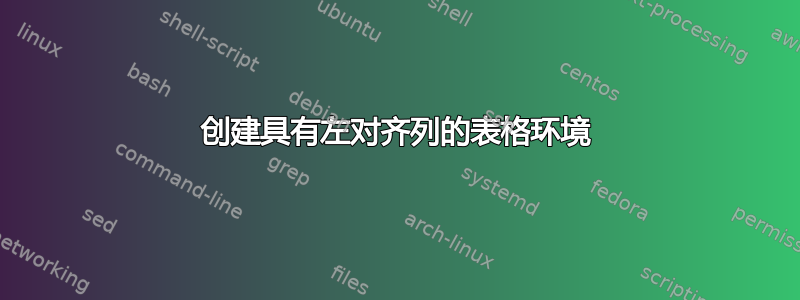
大家好,有任何建议可以复制这个表格吗?表格的标题是
\begin{table*}[ht]
\centering
\caption{Estimated posterior moments}
\begin{tabular}{rcccccc}
\toprule
\multicolumn{6}{c}{\textbf{Gold}} \\
\cmidrule(r){1-6}
\multicolumn{1}{l}{\textit{Parameter}} & \textit{Posterior mean}&
\textit{Standard error} & \textit{90\% credible interval}\\
\midrule
\multicolumn{1}{l}{\textit{ c }} & 0.508 & 0.258 & [0.083, 0.933] \\
\multicolumn{1}{l}{\textit{\beta}} & 2.960 & 0.224 & [2.622, 3.302] \\
\multicolumn{1}{l}{\textit{b}} & 0.025 & 0.04 & [0.019, 0.031] \\
\multicolumn{1}{l}{\textit{\alpha}}& 0.966 & 0.010 & [0.947, 0.981] \\
\multicolumn{1}{l}{\textit{\theta}}& 0.024 & 0.006 & [0.016, 0.035] \\
\multicolumn{1}{l}{\textit{\sigma}}& 0.004 & 0.001 & [0.003, 0.006] & & \\
\bottomrule
\end{tabular}
\label{tab5}
\end{table*}
答案1
你应该提供 MWE(最小工作示例),这是一个可编译的小文档,它至少可以重现表格的一部分并显示你的问题。问题是什么还不是很清楚……看看我的猜测是否正确:
\documentclass{article}
\usepackage[margin=20mm]{geometry}
\usepackage{array, booktabs, makecell}
\renewcommand\theadgape{}
\usepackage{siunitx}
\begin{document}
\begin{table*}[ht]
\centering
\caption{Estimated posterior moments}
\begin{tabular}{@{}*{2}{>{$}l<{$} cc r@{,\ }l}}
\toprule
\thead[lb]{Parameter} & \thead[lb]{Posterior\\ mean} & \thead[lb]{Standard\\ error}
& \multicolumn{2}{l}{\thead[lb]{90\% credible\\ interval}}
& \thead[lb]{Parameter} & \thead[lb]{Posterior\\ mean} & \thead[lb]{Standard\\ error}
& \multicolumn{2}{l}{\thead[lb]{90\% credible\\ interval}} \\
\cmidrule(r){1-5} \cmidrule(l){6-10}
\multicolumn{5}{@{}l}{\textbf{Gold}}
& \multicolumn{5}{l}{\textbf{Silver}} \\
\cmidrule(r){1-5} \cmidrule(l){6-10}
c & 0.508 & 0.258 & (0.083 & 0.933)
& c & 0.560 & 0.408 &(-0.111 & 1.232) \\
\beta & 2.960 & 0.224 & (2.622 & 3.302)
& \beta & 3.989 & 0.142 & (3.750 & 4.224) \\
b & 0.025 & 0.04 & (0.019 & 0.031)
& b & 0.020 & 0.002 & (0.016 & 0.024) \\
\alpha & 0.966 & 0.010 & (0.947 & 0.981)
& \alpha & 0.951 & 0.012 & (0.928 & 0.965) \\
\theta & 0.024 & 0.006 & (0.016 & 0.035)
& \theta & 0.022 & 0.005 & (0.015 & 0.031) \\
\sigma & 0.004 & 0.001 & (0.003 & 0.006)
& \sigma & 0.003 & 0.001 & (0.002 & 0.004) \\
\midrule
\multicolumn{5}{@{}l}{\textbf{Copper}}
& \multicolumn{5}{l}{\textbf{Platinum}} \\
\cmidrule(r){1-5} \cmidrule(l){6-10}
c & 0.292 & 0.337 &(-0.253 & 0.848)
& c & 0.795 & 0.370 & (0.186 & 0.004) \\
\bottomrule
\end{tabular}
\label{tab5}
\end{table*}
\end{document}
如您所见,您的代码片段和我的 MWE 之间的主要区别在于列类型的定义不同、使用包\thead中的命令makcell作为列标题以及使用两列作为“可信”间隔。




