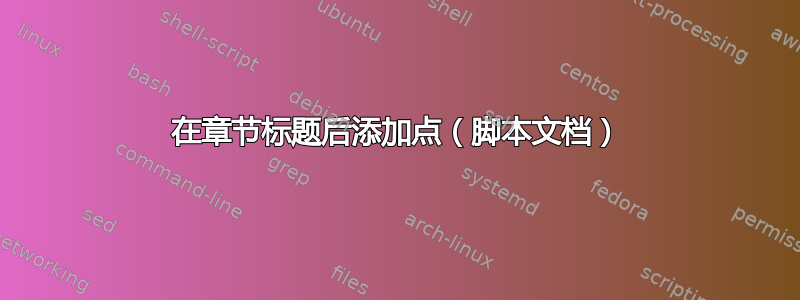
我对添加到文档章节的数字有疑问:数字后面没有点,例如“2 Theory”而不是“2. Theory”。我尝试在章节标题前添加一个点,但结果看起来像“2 . Theory”。我也尝试过,\documentclass[a4paper,11pt,numbers=endperiod]{scrreprt}但%\renewcommand{\thechapter}{\arabic{chapter}.}两者都在每个数字后都添加了一个点,甚至“1.1. Title”也添加了一个点,而我想要的是“1.1 Title”。
我的文档如下所示:
\documentclass[a4paper,11pt]{scrreprt}
\usepackage[utf8]{inputenc}
\usepackage[ngerman]{babel}
\usepackage[T1]{fontenc}
\graphicspath{{img/}}
\usepackage{fancyhdr}
\usepackage{lmodern}
\usepackage[T1]{fontenc}
\usepackage{caption}
\usepackage{textcomp}
\addtokomafont{section}{\small}
\addtokomafont{subsection}{\small}
\addtokomafont{subsubsection}{\small}
\begin{document}
\include{theory}
\include{experiment}
\end{document}
答案1
如果章节、小节等不应在编号后加点,请使用选项numbers=noenddot。在章节编号后添加点的一种可能性是
\usepackage{xpatch}
\xpatchcmd\chapterformat{\autodot}{.}{}{\PatchFailed}
\DeclareTOCStyleEntry[
entrynumberformat=\entrynumberwithdot
]{chapter}{chapter}
\newcommand*\entrynumberwithdot[1]{\def\autodot{.}#1}
示例(附有补充说明):
\documentclass[
%a4paper,11pt,% default
numbers=noenddot% default value: autoenddot
]{scrreprt}
%\usepackage[utf8]{inputenc}% needed with older TeX distributions
\usepackage[ngerman]{babel}
\usepackage[T1]{fontenc}
\usepackage{graphicx}% <- added
\graphicspath{{img/}}
\usepackage{fancyhdr}% it is suggested to use package scrlayer-scrheadings
\usepackage{lmodern}
\usepackage[T1]{fontenc}
\usepackage{caption}% maybe you can use KOMA-Script commands?
\usepackage{textcomp}
\RedeclareSectionCommands[
font=\small
]{section,subsection,subsubsection}
\usepackage{xpatch}
\xpatchcmd\chapterformat{\autodot}{.}{}{\PatchFailed}
\DeclareTOCStyleEntry[
entrynumberformat=\entrynumberwithdot
]{chapter}{chapter}
\newcommand*\entrynumberwithdot[1]{\def\autodot{.}#1}
\usepackage{blindtext}% only for dummy text in the MWE
\begin{document}
\tableofcontents
\Blinddocument
\end{document}
答案2
您可以使用 koma 选项
numbers=enddot
所以第一行将是
\documentclass[a4paper,11pt,numbers=enddot]{scrreprt}
编辑:
这也将设置章节编号后的点数。
您可能想要选择:删除标题编号中的最后一个点
这是专门针对 KOMA-Script 的解决方案
答案3
这应该适用于每一个documentclass,它基于我的回答这里
\documentclass[a4paper,11pt]{scrreprt}
\usepackage[utf8]{inputenc}
\usepackage[ngerman]{babel}
\usepackage[T1]{fontenc}
%\graphicspath{{img/}}
\usepackage{fancyhdr}
\usepackage{lmodern}
\usepackage[T1]{fontenc}
\usepackage{caption}
\usepackage{textcomp}
\addtokomafont{section}{\small}
\addtokomafont{subsection}{\small}
\addtokomafont{subsubsection}{\small}
\let\oldchapter\chapter
\makeatletter
\def\chapter{%
\def\thechapter{\arabic{chapter}.}%
\@ifstar{\@Starred}{\@nonStarred}%
}
\def\@Starred{%
\@ifnextchar[%
{\GenericWarning{}{Warning: A starred section can not have parameters. I am going to ignore them!}\@StarredWith}%
{\@StarredWithout}%
}
\def\@StarredWith[#1]#2{%
\oldchapter*{#2}%
\def\thechapter{\arabic{chapter}}%
}
\def\@StarredWithout#1{
\oldchapter*{#1}%
\def\thechapter{\arabic{chapter}}%
}
\def\@nonStarred{%
\@ifnextchar[%
{\@nonStarredWith}%
{\@nonStarredWithout}%
}
\def\@nonStarredWith[#1]#2{%
\oldchapter[#1]{#2}%
\def\thechapter{\arabic{chapter}}%
}
\def\@nonStarredWithout#1{%
\oldchapter{#1}%
\def\thechapter{\arabic{chapter}}%
}
\makeatother
\usepackage{blindtext}% only for dummy text in the MWE
\begin{document}
\tableofcontents
\Blinddocument
\end{document}
添加是为了能够帮助其他文档类别的人,或者甚至是为了满足 OP 的请求(如果他希望documentclass以后能够更改)。


