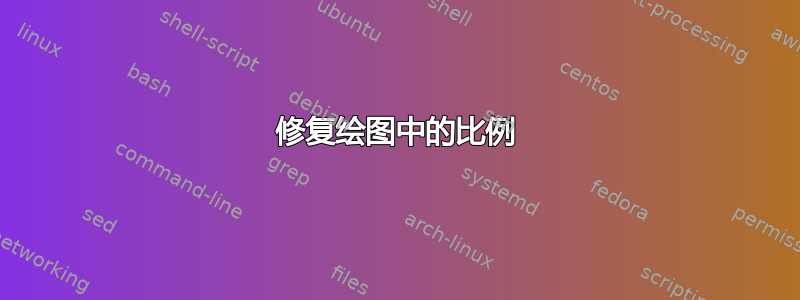
我该如何修复这个问题?它似乎有一个固定的比例。
\documentclass{standalone}
\usepackage{tikz}
\usepackage{lmodern}
\usepackage{pgfplots}
\usetikzlibrary{patterns}
\pgfplotsset{
legend image code/.code={
\draw [#1] (0cm,-0.1cm) rectangle (0.6cm,0.1cm);
},
}
\pgfplotsset{grid style={dashed,gray}}
\pgfplotsset{minor grid style={dashed,red}}
\pgfplotsset{major grid style={dotted,black}}
\pgfplotsset{compat=newest}
\pgfplotsset{width=9cm,compat=1.8}
\pgfplotsset{
/pgfplots/bar cycle list/.style={/pgfplots/cycle list={
{black,fill=myblue,mark=none},
{black,fill=myred,mark=none},
{black,fill=mygray,mark=none},
}, }}
\begin{document}
\begin{tikzpicture}
\begin{axis}[
width=11cm,
% xlabel={$L$ Vecinos m\'as cercanos},
ylabel={Recall},
% enlargelimits=0.09,
set layers,
ybar=1.9pt,
area legend,
bar width=11pt,
xtick align=inside,
ytick align=inside,
xtick={500,700,900,1100,1300,1900,2300,2900},
samples=8,
legend cell align=left,
ymax=0.9111,
% enlarge x limits=0.15,
grid= both,
x label style={font={ \tiny }},
y label style={font={{\tiny } }},
yticklabel style={/pgf/number format/fixed,
/pgf/number format/precision=4},
ticklabel style={font={\tiny }},
% enlarge x limits=0.1,
xticklabels = {
$L=500$,
$L=700$,
$L=900$,
$L=1100$,
$L=1300$,
$L=1900$,
$L=2300$,
$L=2900$
},
legend style={at={(0.01,.92)},anchor=west,font={\tiny }},
grid=none
]
\addplot[black,fill=blue] coordinates {
(500,0.9058) (700,0.9068) (900,0.9072) (1100,0.9073) (1300,0.9074) (1900,0.9074) (2300,0.9074) (2900,0.9074)
};
\addlegendentry{Blabla}
\addplot[black,fill=black] coordinates {
(500,0.8878) (700,0.8879) (900,0.8879) (1100,0.8879) (1300,0.8880) (1900,0.8880) (2300,0.8880) (2900,0.8880)
};
\addlegendentry{Blabla}
%%
\addplot[black,fill=green] coordinates {
(500,0.8765) (700,0.8765) (900,0.8765) (1100,0.8765) (1300,0.8765) (1900,0.8765) (2300,0.8765) (2900,0.8765)
};
\addlegendentry{Blabla}
\end{axis}
\end{tikzpicture}
\end{document}
答案1
如果你把尺寸缩小bar width到 4.5pt,并且像你指出的那样修复标签,那么你就会得到
\documentclass{standalone}
\usepackage{tikz}
\usepackage{lmodern}
\usepackage{pgfplots}
\usetikzlibrary{patterns}
\pgfplotsset{
legend image code/.code={
\draw [#1] (0cm,-0.1cm) rectangle (0.6cm,0.1cm);
},
}
\pgfplotsset{grid style={dashed,gray}}
\pgfplotsset{minor grid style={dashed,red}}
\pgfplotsset{major grid style={dotted,black}}
\pgfplotsset{compat=newest}
\pgfplotsset{width=9cm,compat=1.8}
\pgfplotsset{
/pgfplots/bar cycle list/.style={/pgfplots/cycle list={
{black,fill=myblue,mark=none},
{black,fill=myred,mark=none},
{black,fill=mygray,mark=none},
}, }}
\begin{document}
\begin{tikzpicture}
\begin{axis}[
width=11cm,
% xlabel={$L$ Vecinos m\'as cercanos},
ylabel={Recall},
% enlargelimits=0.09,
set layers,
ybar=1.9pt,
area legend,
bar width=4.5pt,
xtick align=inside,
xticklabel style={
rotate=-45,
anchor=north west},
ytick align=inside,
xtick={500,700,900,1100,1300,1900,2300,2900},
samples=8,
legend cell align=left,
ymax=0.9111,
% enlarge x limits=0.15,
grid= both,
x label style={font={ \tiny }},
y label style={font={{\tiny } }},
yticklabel style={/pgf/number format/fixed,
/pgf/number format/precision=4},
ticklabel style={font={\tiny }},
% enlarge x limits=0.1,
xticklabels = {
$L=500$,
$L=700$,
$L=900$,
$L=1100$,
$L=1300$,
$L=1900$,
$L=2300$,
$L=2900$
},
legend style={at={(0.01,.92)},anchor=west,font={\tiny }},
grid=none
]
\addplot[black,fill=blue] coordinates {
(500,0.9058) (700,0.9068) (900,0.9072) (1100,0.9073) (1300,0.9074) (1900,0.9074) (2300,0.9074) (2900,0.9074)
};
\addlegendentry{Blabla}
\addplot[black,fill=black] coordinates {
(500,0.8878) (700,0.8879) (900,0.8879) (1100,0.8879) (1300,0.8880) (1900,0.8880) (2300,0.8880) (2900,0.8880)
};
\addlegendentry{Blabla}
%%
\addplot[black,fill=green] coordinates {
(500,0.8765) (700,0.8765) (900,0.8765) (1100,0.8765) (1300,0.8765) (1900,0.8765) (2300,0.8765) (2900,0.8765)
};
\addlegendentry{Blabla}
\end{axis}
\end{tikzpicture}
\end{document}




