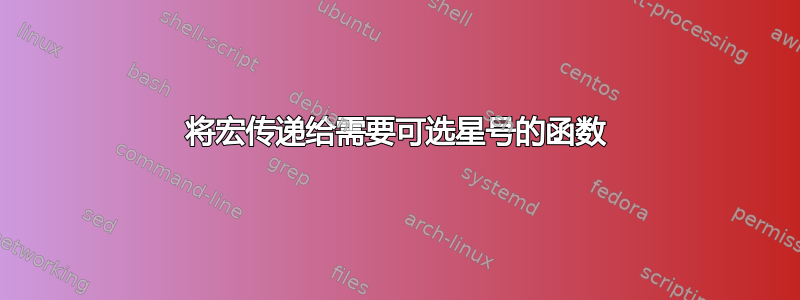
最初,这是为了使用条件排版,xparse而不是其他建议的包这里。也许有比我所追求的方法更好的方法,但无论如何,这个问题应该与xparse。在“换句话说”下应该写着“如果您正在从移动设备上阅读,纸张大小应该看起来合适。”。
\documentclass{scrreprt}
%\usepackage{lipsum}
\usepackage{xparse}
% Uncomment either of the two <---------
\NewDocumentCommand{\ismobile}{}{*}
%\NewDocumentCommand{\ismobile}{}{}
% ------------------------------------->
\NewDocumentCommand{\ifMobile}{smm}
{
\IfBooleanTF{#1}
{#2}
{#3}
}\NewDocumentCommand{\ifmobile}{mm}
{
\ifMobile\ismobile{#1}{#2}
}
\ifmobile
{
\KOMAoption{paper}{A6}
\KOMAoption{DIV}{20}
}
{
\KOMAoption{paper}{A4}
}
\begin{document}
If you are reading from a%TODO suppress gap here
\ifMobile*{mobile device}{PC}%TODO suppress gap here
, paper size should be \ifMobile*{A6}{A4}.
And:
If you are reading from a%TODO suppress gap here
\ifMobile{mobile device}{PC}%TODO suppress gap here
, paper size should be \ifMobile{A6}{A4}.
In otherwords:
If you are reading from a
\ifmobile{mobile device}{PC}%BUG
, paper size should look appropriate.
%\lipsum[1]
\end{document}
答案1
正如 egreg 所说,你的版本不起作用,因为xparse寻找一个明确的 *。这是一个使用布尔变量的版本expl3:
我定义了一个布尔变量\g__erwann_mobile_bool,在移动版本中应为 true,否则为 false。命令\MobileVersion会\PrintVersion相应地切换该布尔值。
该命令\ifmobileTF检查该布尔值并选择正确的版本(我更改了名称,因为我花了一段时间才意识到你有\ifMobile:-) \ifmobile。
如果给出了可选的星号,则该命令\ifMobile将选择第一个参数,否则将选择第二个参数。不过,我必须说,我看不出这个命令有什么用处……
代码如下:
\documentclass{scrreprt}
\usepackage{xparse}
\ExplSyntaxOn
\bool_new:N \g__erwann_mobile_bool
\NewDocumentCommand \MobileVersion { }
{ \bool_gset_true:N \g__erwann_mobile_bool }
\NewDocumentCommand \PrintVersion { }
{ \bool_gset_false:N \g__erwann_mobile_bool }
\NewDocumentCommand \ifmobileTF { +m +m }
{
\bool_if:NTF \g__erwann_mobile_bool
{#1} {#2}
}
\NewDocumentCommand \ifMobile { s +m +m }
{
\IfBooleanTF {#1}
{#2} {#3}
}
\ExplSyntaxOff
% Allow these only in the preamble
\makeatletter
\@onlypreamble \MobileVersion
\@onlypreamble \PrintVersion
\makeatother
% Set appropriate version
\MobileVersion
% \PrintVersion
\ifmobileTF
{
\KOMAoption{paper}{A6}
\KOMAoption{DIV}{20}
}
{
\KOMAoption{paper}{A4}
}
\begin{document}
If you are reading from a
\ifMobile*{mobile device}{PC},
paper size should be \ifMobile*{A6}{A4}.
And:
If you are reading from a
\ifMobile{mobile device}{PC},
paper size should be \ifMobile{A6}{A4}.
In otherwords:
If you are reading from a
\ifmobileTF{mobile device}{PC},
paper size should look appropriate.
\end{document}
答案2
使用xparse并不能免除对行尾的保护。
您的问题是\ismobile不是*,而是最终打印 的东西*。另一方面,带有s参数的命令会测试是否存在显式*。
你可以确实喜欢
\documentclass{scrreprt}
\usepackage{xparse}
% Uncomment either of the two <---------
%\newcommand{\ismobile}{*}
\newcommand{\ismobile}{}
% ------------------------------------->
\NewDocumentCommand{\ifMobile}{smm}
{%
\IfBooleanTF{#1}{#2}{#3}%
}
\NewDocumentCommand{\ifmobile}{mm}
{%
\expandafter\ifMobile\ismobile{#1}{#2}%
}
\ifmobile
{
\KOMAoption{paper}{A6}
\KOMAoption{DIV}{20}
}
{
\KOMAoption{paper}{A4}
}
\begin{document}
If you are reading from a \ifmobile{mobile device}{PC},
paper size should look appropriate.
\end{document}
更轻松:
\documentclass{scrreprt}
\usepackage{etoolbox}
\newtoggle{mobile}
\toggletrue{mobile}
\newcommand{\ifmobile}[2]{\iftoggle{mobile}{#1}{#2}}
\ifmobile
{
\KOMAoption{paper}{A6}
\KOMAoption{DIV}{20}
}
{
\KOMAoption{paper}{A4}
}
\begin{document}
If you are reading from a \ifmobile{mobile device}{PC},
paper size should look appropriate.
\end{document}
注释掉\toggletrueA4 纸的行。
答案3
这是我通过反复试验得出的结论(需要重新熟悉expl3),所以我认为\exp_last_two_unbraced:Noo它不是最直接的 FW。
\documentclass{scrreprt}
%\usepackage{lipsum}
\usepackage{expl3}
\usepackage{xparse}
%% Uncomment either of the two <---------
%\NewDocumentCommand{\ismobile}{}{*}
%%\NewDocumentCommand{\ismobile}{}{}
%% ------------------------------------->
\NewDocumentCommand{\ifMobile}{smm}
{
\IfBooleanTF{#1}
{#2}
{#3}
}
\ExplSyntaxOn
\tl_set:Nn \l_ismobile_tl {*}
% \tl_set:Nn \l_ismobile_tl {}
\ExplSyntaxOff
\ExplSyntaxOn %Why outer?
\NewDocumentCommand{\ifmobile}{mm}
{
% \exp_after:wN \ifMobile \exp_after:wN % Nope
% \exp_args:NNo \ifMobile % Nope
% \l_ismobile_tl
% {#1}{#2}
\exp_last_two_unbraced:Noo\ifMobile
{\l_ismobile_tl}{{#1}{#2}}
}
\ExplSyntaxOff
\ifmobile
{
\KOMAoption{paper}{A6}
\KOMAoption{DIV}{20}
}
{
\KOMAoption{paper}{A4}
}
\begin{document}
If you are reading from a%TODO suppress gap here
\ifMobile*{mobile device}{PC}%TODO suppress gap here
, paper size should be \ifMobile*{A6}{A4}.
And:
If you are reading from a%TODO suppress gap here
\ifMobile{mobile device}{PC}%TODO suppress gap here
, paper size should be \ifMobile{A6}{A4}.
In otherwords:
If you are reading from a
\ifmobile{mobile device}{PC}%BUG
, paper size should look appropriate.
%\lipsum[1]
\end{document}





