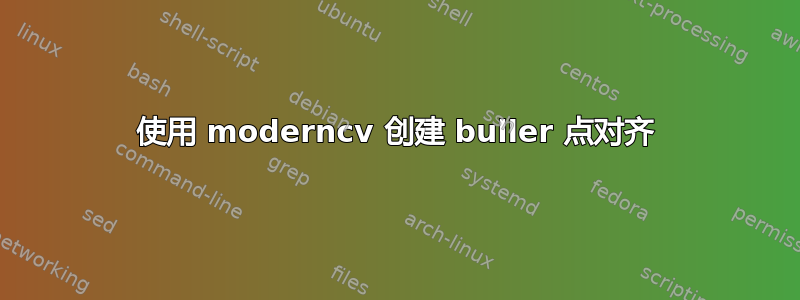
我想创建一个如下所示的编程部分:
到目前为止我所拥有的是:
\documentclass[11pt,a4paper,sans]{moderncv} % Font sizes: 10, 11, or 12; paper sizes: a4paper, letterpaper, a5paper, legalpaper, executivepaper or landscape; font families: sans or roman
\moderncvstyle{classic} % CV theme - options include: 'casual' (default), 'classic', 'oldstyle' and 'banking'
\moderncvcolor{blue} % CV color - options include: 'blue' (default), 'orange', 'green', 'red', 'purple', 'grey' and 'black'
\usepackage{multicol}
\usepackage{lipsum} % Used for inserting dummy 'Lorem ipsum' text into the template
\usepackage[hyperref]{}
\usepackage[scale=0.94]{geometry}
\usepackage{enumitem}
\setlist [itemize,1]{label=\scriptsize\color{blue}{$\circ$}}
%----------------------------------------------------------------------------------------
% NAME AND CONTACT INFORMATION SECTION
%----------------------------------------------------------------------------------------
\firstname{ John} % Your first name
\familyname{Doe} % Your last name
\mobile{111-111-1111}
\email {[email protected]}
\homepage{https://github.com/JohnDoe}
\begin{document}
\makecvtitle % Print the CV title
%-----------------------------------------------------
% EDUCATION SECTION
%-----------------------------------------------------
\section{Education}
\cventry{2018-2019}{Deep Learning Specialization}{Stanford University}{coursera.org}{}{}
\cventry{2015-2017}{MS, Mathematics}{Florida State University}{Tallahasee, FL}{}{
\begin{itemize}
\item GPA: 3.6
\item Passed Measure Theory and Computational Mathematics PhD Qualifying Exam.
\item Relevant coursework: Scientific Computing(C++), Computational Mathematics 1 and 2, Measure Theory 1 and 2, Machine Learning, and Monte Carlo Methods.
\item Recipient of Mathematics Scholarship from Florida State University.
\end{itemize}}
\cventry{2013-2014}{Mathematics and Computer Science Course work}{Cal State Long Beach}{Long Beach, CA}{}{}
\cventry{2011-2013}{BS, Business and Mathematical Finance}{University of Southern California}{Los Angeles, CA}{}{
\begin{itemize}
\item GRE: Quantitative 167 (95\%), Verbal 160 (85\%)
\end{itemize}}
%-----------------------------------------------------
% WORK EXPERIENCE SECTION
%-----------------------------------------------------
\section{Work Experience}
%\subsection{%Vocational}
\cventry{11/18--Pres}{Quantitative Analyst}{Aspen Capital}{Portland, OR}{}{
\begin{itemize}
\item Implement and develop state-of-the art machine learning algorithms to assist in prediction and investment related decisions.
\item Wrote the first machine learning algorithm to predict loan default in a iterative test-driven environment.
\item Wrote C++, Python, and SQL scripts to automate data cleaning, transfer, and storage processes.
\end{itemize}}
\cventry{6/17--9/18}{Hedge Manager}{Compass Analytics}{San Francisco, CA}{}{
\begin{itemize}
\item Trade MBS securities to protect clients against interest rate risk.
\item Developed hedging strategies to assist in protection of margin and interest rate fluctuation.
\end{itemize}}
\cventry{4/14--8/14}{Research Assistant}{UCLA}{Los Angeles, CA}{}{
\begin{itemize}
\item Research in Microscopy and Image processing.
\item Perform validation and testing of engineering models and reformulate models as necessary.
\item Wrote algorithms in Matlab and Python to improve upon state-of-the-art image segmentation techniques in an iterative test-driven environment.
\item Published in Vol.11 no.3 June 2017 regular issue in Inverse Problems and Imaging (IPI).
\end{itemize}}
\cventry{4/14--8/14}{Research Assistant}{USC}{Los Angeles, CA}{}{
\begin{itemize}
\item Wrote a Matlab program that calculated the pore fluid pressure and its evolution over time within a time fault zone.
\item Wrote maintainable and extensible code in a team environment.
\item Published in Cal Tech Journal of Earthquake Engineering.
\end{itemize}}
%-----------------------------------------------------
% COMPUTER SKILLS SECTION
%----------------------------------------------------
\section{Programming Experience}
\end{document}
答案1
您可以使用以下内容。请注意,选项blue实际上并不使用颜色blue,但您可以使用color1。
\documentclass[11pt,a4paper,sans]{moderncv} % Font sizes: 10, 11, or 12; paper sizes: a4paper, letterpaper, a5paper, legalpaper, executivepaper or landscape; font families: sans or roman
\moderncvstyle{classic} % CV theme - options include: 'casual' (default), 'classic', 'oldstyle' and 'banking'
\moderncvcolor{blue} % CV color - options include: 'blue' (default), 'orange', 'green', 'red', 'purple', 'grey' and 'black'
\usepackage{multicol}
\usepackage{lipsum} % Used for inserting dummy 'Lorem ipsum' text into the template
\usepackage[hyperref]{}
\usepackage[scale=0.94]{geometry}
\usepackage{enumitem}
\setlist [itemize,1]{label=\scriptsize\color{color1}{$\circ$}}
%----------------------------------------------------------------------------------------
% NAME AND CONTACT INFORMATION SECTION
%----------------------------------------------------------------------------------------
\firstname{ John} % Your first name
\familyname{Doe} % Your last name
\mobile{111-111-1111}
\email {[email protected]}
\homepage{https://github.com/JohnDoe}
\newcommand*\mybulletpoint
{\raisebox{.5\height}{{\scriptsize\color{color1}$\circ$}} }
\begin{document}
\makecvtitle % Print the CV title
\section{Programming Experience}
\begin{tabular}[t]{>{\mybulletpoint}l@{\hskip1em}r<{yr}}
\multicolumn{2}{l}{\textcolor{color1}{Scripting}} \\
Python & 5\\
R & 1 \\
Matlab & 1 \\
Bash & 6 \\
\end{tabular}\hfill
\begin{tabular}[t]{>{\mybulletpoint}l@{\hskip1em}r<{yr}}
\multicolumn{2}{l}{\textcolor{color1}{Compiled}} \\
C/C++ & 6 \\
Fortran & 6 \\
Java & 2 \\
\end{tabular}\hfill
\begin{tabular}[t]{>{\mybulletpoint}l@{\hskip1em}r<{yr}}
\multicolumn{2}{l}{\textcolor{color1}{Specialized}} \\
git & 3 \\
SQL & 1 \\
MapReduce & 1 \\
Apache Spark & 1 \\
\end{tabular}\hfill
\begin{tabular}[t]{>{\mybulletpoint}l@{\hskip1em}r<{yr}}
\multicolumn{2}{l}{\textcolor{color1}{Publishing}} \\
\LaTeX & 10 \\
HTML/CSS & 5 \\
Emacs org-mode & 3 \\
Markdown & 2 \\
\end{tabular}
\end{document}




