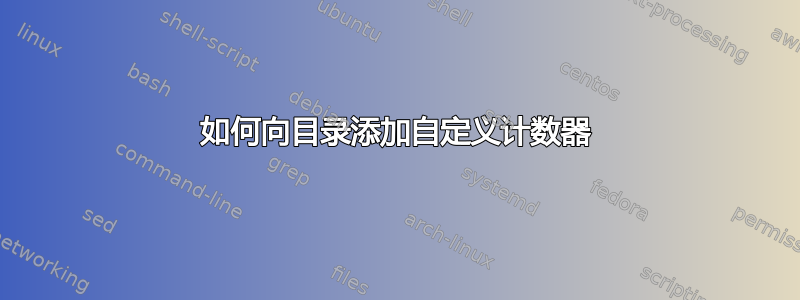
我定义了一个自定义计数器来在论文中写研究问题:
\newcounter{researchquestionCount}
\newcommand{\researchquestion}[1]{
\refstepcounter{researchquestionCount}\vspace{18pt}
\noindent {\large \textbf{RQ\,\arabic{researchquestionCount}\; \emph{#1}}} \vspace{8pt}
}
并成功生成标题。例如,通过编写
\researchquestion{This is the first}
This is normal text below the heading, describing it
\researchquestion{This is the second}
This is normal text below the heading, describing it
我得到类似这样的信息:
问题1这是第一个
这是标题下方的普通文本,用于描述
问题2这是第二次
这是标题下方的普通文本,用于描述
现在,我想将所有 RQ 都纳入目录。我该怎么做?
答案1
您需要的命令是\addcontentsline:
如果楼主能给出完整的最小工作示例。由于没有,这里有一个可能的黑客攻击:
\documentclass{article}
\parindent=0pt
\newcounter{researchquestionCount}
\renewcommand\theresearchquestionCount{\textbf{RQ\arabic{researchquestionCount}}}
\newcommand{\researchquestion}[1]{%
\refstepcounter{researchquestionCount}\vspace{18pt}%
\addcontentsline{toc}{section}{\theresearchquestionCount\space#1}%
\noindent{\large\theresearchquestionCount\space\emph{#1}}\newline\vspace{8pt}%
}
\begin{document}
\tableofcontents
\researchquestion{This is the first}
This is normal text below the heading, describing it
\researchquestion{This is the second}
This is normal text below the heading, describing it
\end{document}
请注意,我已经定义并使用了\theresearchquestionCount。与这种方法不同,我将\researchquestion使用来定义\trivlist:
\newcommand{\researchquestion}[1]{%
\refstepcounter{researchquestionCount}%
\addcontentsline{toc}{section}{\theresearchquestionCount\space#1}\vspace{8pt}%
\trivlist\item[\hskip\labelsep\textbf{\large\theresearchquestionCount}\space]%
\ignorespaces\emph{#1}\vspace{8pt}%
}
请注意,输出与以前非常相似......



