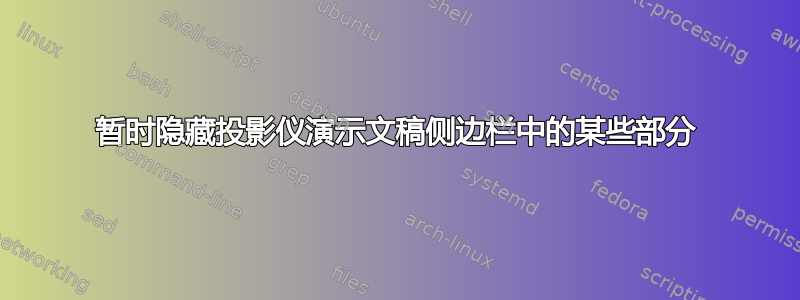
我正在尝试在投影仪演示文稿中创建一个大纲部分。
此大纲部分被包裹在一个outlinesection环境中,其中标题(以及其他内容)被重新定义。在此特定部分中,我希望仅显示标题和与此特定部分相关的微型框架。
这个答案每个部分都提出了这一点,但我想用环境来限制这种行为outlinesection。
这个想法是在大纲中不显示演示文稿的组织结构,但保留在大纲中导航的能力。
我最初的想法是让\insertnavigation选项敏感,有点像\tableofcontents选项sections={<>}允许过滤显示的部分,但我现在不知道该怎么做。
\documentclass{beamer}
\usetheme{Frankfurt}
% Start of outline style settings
% -> Conditional display of a summary at the beginning of each section
\usepackage{ifthen}
\newboolean{sectiontoc}
\setboolean{sectiontoc}{true}
\AtBeginSection[]{%
\ifthenelse{\boolean{sectiontoc}}{%
\addtocounter{framenumber}{-1}%
\begin{frame}{Outline}%
\tableofcontents[currentsection,hideallsubsections,%
sectionstyle=show/shaded,firstsection=2,sections={<2->}
]%
\end{frame}%
}%
}
% -> outlinesection environment with local redefinintion of the headline
\newenvironment{outlinesection}{%
\setbeamertemplate{headline}{%
\begin{beamercolorbox}[wd=\paperwidth,ht=2.25ex,dp=3.75ex,left]{section in head/foot}%
% This shows only the first section title
%\usebeamerfont{section in head/foot}\insertsectionhead
% This shows all sections + miniframes
\insertnavigation{\paperwidth}
\end{beamercolorbox}%
}%
}{%
% Summary with all sections to close the outline
\subsection{}
\begin{frame}
\frametitle{Outline}
\tableofcontents[hideallsubsections,firstsection=2,sections={<2->}]
\end{frame}
}
% End of outline style settings
\begin{document}
\begin{outlinesection}
\setboolean{sectiontoc}{false}
\section{Outline}
\setboolean{sectiontoc}{true}
\begin{frame}{Outline}
......
\end{frame}
\end{outlinesection}
\section{section 1}
\subsection{subsection 11}
\begin{frame}
......
\end{frame}
\section{section 2}
\subsection{subsection 21}
\begin{frame}
......
\end{frame}
\section{section 3}
\subsection{subsection 31}
\begin{frame}
......
\end{frame}
\section{section 4}
\subsection{subsection 41}
\begin{frame}
......
\end{frame}
\end{document}
答案1
我终于自己找到了解决方案,多次查看了我的问题中喜欢的答案(以及 beamer 手册)。解决方案分为两个步骤:
- 其他部分必须从侧边栏隐藏
- 其他部分的微型框架必须从侧边栏隐藏
第一步是在环境中以 0% 不透明度section in head/foot shaded局部重置样式,并使用outlinesection
\setbeamertemplate{section in head/foot shaded}[default][0]
这使得侧边栏中的其他部分名称具有与背景相同的颜色。副作用是,链接仍然可以点击,因此如果您了解您的演示文稿,您可以猜出要点击的位置,并且它像往常一样工作。
第二步是通过Beamer 信息线外部主题带有仅适用于当前部分的迷你框架项目符号, 和
\patchcmd{\slideentry}{\usebeamertemplate{mini frame in other subsection}}{\usebeamertemplate{mini frame in other subsection of current section}}{}{}
\patchcmd{\slideentry}{\usebeamertemplate{mini frame in other subsection}}{\usebeamertemplate{mini frame in other section}}{}{}
\patchcmd{\slideentry}{\usebeamertemplate{mini frame in other subsection of current section}}{\usebeamertemplate{mini frame in other subsection}}{}{}
总而言之,正确outlinesection风格的 MWE 是
\documentclass{beamer}
\usetheme{Frankfurt}
% Start of outline style settings
% -> Conditional display of a summary at the beginning of each section
\usepackage{ifthen}
\newboolean{sectiontoc}
\setboolean{sectiontoc}{true}
\AtBeginSection[]{%
\ifthenelse{\boolean{sectiontoc}}{%
\addtocounter{framenumber}{-1}%
\begin{frame}{Outline}%
\tableofcontents[currentsection,hideallsubsections,%
sectionstyle=show/shaded,firstsection=2,sections={<2->}
]%
\end{frame}%
}%
}
% -> outlinesection environment with local redefinintion of the headline
% Patch of the mini frame in other subsection style as per https://tex.stackexchange.com/a/45152/141947 <---------
\patchcmd{\slideentry}{\usebeamertemplate{mini frame in other subsection}}{\usebeamertemplate{mini frame in other subsection of current section}}{}{}
\patchcmd{\slideentry}{\usebeamertemplate{mini frame in other subsection}}{\usebeamertemplate{mini frame in other section}}{}{}
\patchcmd{\slideentry}{\usebeamertemplate{mini frame in other subsection of current section}}{\usebeamertemplate{mini frame in other subsection}}{}{}
\newenvironment{outlinesection}{%
% Local transparency of the other sections and mini frames
\setbeamertemplate{section in head/foot shaded}[default][0]% <---------
\setbeamertemplate{mini frame in other section}[default][0]% <---------
\setbeamertemplate{headline}{%
\begin{beamercolorbox}[wd=\paperwidth,ht=2.25ex,dp=3.75ex,left]{section in head/foot}%
% This shows only the first section title
%\usebeamerfont{section in head/foot}\insertsectionhead
% This shows all sections + miniframes
\insertnavigation{\paperwidth}
\end{beamercolorbox}%
}%
}{%
% Summary with all sections to close the outline
\subsection{}
\begin{frame}
\frametitle{Outline}
\tableofcontents[hideallsubsections,firstsection=2,sections={<2->}]
\end{frame}
}
% End of outline style settings
\begin{document}
\begin{outlinesection}
\setboolean{sectiontoc}{false}
\section{Outline}
\setboolean{sectiontoc}{true}
\begin{frame}{Outline}
......
\end{frame}
\end{outlinesection}
\section{section 1}
\subsection{subsection 11}
\begin{frame}
......
\end{frame}
\section{section 2}
\subsection{subsection 21}
\begin{frame}
......
\end{frame}
\section{section 3}
\subsection{subsection 31}
\begin{frame}
......
\end{frame}
\section{section 4}
\subsection{subsection 41}
\begin{frame}
......
\end{frame}
\end{document}





