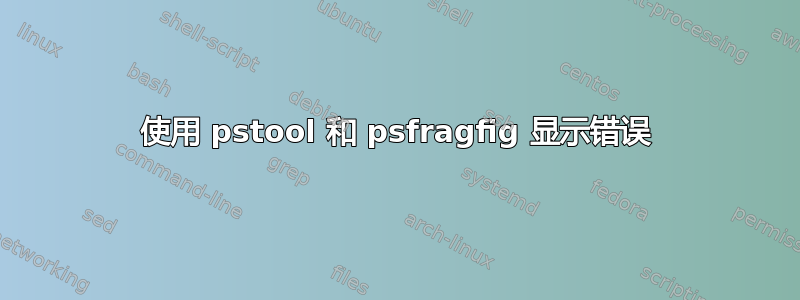
我想使用 在 LaTeX 中包含在 TpX 中绘制的草图psfragfig。
不幸的是,包含在内时草图看起来并不像所期望的那样psfragfig。仅显示草图的一部分 - 缺少一些线条。
使用\includegraphics不带.eps文件结束的草图会像使用一样显示错误psfragfig。
只有通过使用\includegraphics并明确定义.eps文件结尾的草图线才能正确显示。
我写了这个 MWE(下载链接:https://www.dropbox.com/sh/3ons5204gf07tgk/AAA67uPk9G3YLAwd4hyFETMla?dl=0):
\documentclass[a4paper,12pt]{article}
\usepackage[process=all]{pstool}
%\usepackage{graphicx}
%\usepackage{psfrag}
\begin{document}
\begin{figure}[h!]
\centering
\includegraphics[width=0.5\linewidth]{fig/StraightLug.eps}
\caption{includegraphics: fig/StraightLug.eps}
\end{figure}
\begin{figure}[h!]
\centering
\includegraphics[width=0.5\linewidth]{fig/StraightLug}
\caption{includegraphics: fig/StraightLug}
\end{figure}
\begin{figure}[h!]
\centering
\psfragfig[width=0.5\linewidth]{fig/StraightLug}{
\psfrag{W=2R}[bc]{$W = 2R$}%
\psfrag{d}{$d$}%
\psfrag{R}{$R_a$}%
}%
\caption{psfragfig: fig/StraightLug}
\end{figure}
\end{document}
输出如下:
将 EPS 文件转换为 PDF 时似乎出现错误。有人遇到过这个问题吗?我非常感谢任何解决此问题的建议。
我使用 TeX Live 2019 和更新的 Ghostscript (v9.50)。



