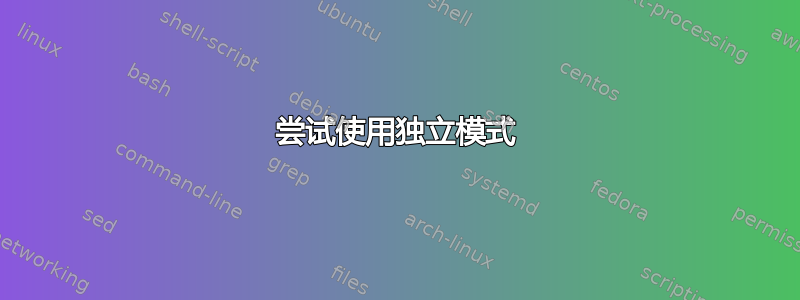
如何在独立模式下使用它?
\documentclass{article}
\usepackage{xcolor}
\usepackage{blkarray, bigstrut}
\usepackage{caption}
\usepackage{amsmath}
\begin{document}
\begin{figure}[htbp]\bigstrutjot = 1ex \captionsetup{labelsep = none, skip=0pt}
\renewcommand{\theBAenumi}{\Alph{BAenumi}}
\[ \mathbf{\widehat R }= \begin{blockarray}{r*{5}{ >{\color{black}}c}}
& \scriptstyle A & \scriptstyle B & \scriptstyle C & \scriptstyle D & \scriptstyle E \\
\noalign{\setcounter{BAenumi}{1}}
\begin{block}{>{\scriptstyle\theBAenumi}r!{\,}[ccccc]}
& 5 & 3.09 & 4.90 & - & \mathbf{4.62}\bigstrut[t] \\
& - & 2.89 & 4.69 & \mathbf{3.49} & 4.42 \\
& 4.10 & 2.19 & - & \mathbf{2.78} & 3.71 \\
& - & \mathbf{1.00} & 2.49 & 1.29 & 2.22 \\
& 4.90 & - & \mathbf{4.79} & 3.58 & 4.51 \\
& \mathbf{4.88} & 2.96 & - & 3.56 & 4.48 \\
& 3.15 & \mathbf{1.23} & 3.03 & 1.82 & - \\
& 4.84 & \mathbf{2.92} & 4.72 & - & 4.61 \\
& \mathbf{4.84} & 2.92 & 4.72 & 3.51 & - \\
& \mathbf{4.61} & - & 4.49 & 3.29 & 4.22 \bigstrut[b]\\
\end{block}
\end{blockarray} \]%
\caption{}
\end{figure}
\end{document}
答案1
有两种方法可以使其工作。您可以使用minipage。
\documentclass{standalone}
\usepackage{xcolor}
\usepackage{blkarray, bigstrut}
\usepackage{caption}
\usepackage{amsmath}
\begin{document}
\begin{minipage}{8cm}
\begin{figure}[htbp]
\bigstrutjot = 1ex %\captionsetup{labelsep = none, skip=0pt}
\renewcommand{\theBAenumi}{\Alph{BAenumi}}
\[ \mathbf{\widehat R }= \begin{blockarray}{r*{5}{ >{\color{black}}c}}
& \scriptstyle A & \scriptstyle B & \scriptstyle C & \scriptstyle D & \scriptstyle E \\
\noalign{\setcounter{BAenumi}{1}}
\begin{block}{>{\scriptstyle\theBAenumi}r!{\,}[ccccc]}
& 5 & 3.09 & 4.90 & - & \mathbf{4.62}\bigstrut[t] \\
& - & 2.89 & 4.69 & \mathbf{3.49} & 4.42 \\
& 4.10 & 2.19 & - & \mathbf{2.78} & 3.71 \\
& - & \mathbf{1.00} & 2.49 & 1.29 & 2.22 \\
& 4.90 & - & \mathbf{4.79} & 3.58 & 4.51 \\
& \mathbf{4.88} & 2.96 & - & 3.56 & 4.48 \\
& 3.15 & \mathbf{1.23} & 3.03 & 1.82 & - \\
& 4.84 & \mathbf{2.92} & 4.72 & - & 4.61 \\
& \mathbf{4.84} & 2.92 & 4.72 & 3.51 & - \\
& \mathbf{4.61} & - & 4.49 & 3.29 & 4.22 \bigstrut[b]\\
\end{block}
\end{blockarray} \]%
\caption{}
\end{figure}
\end{minipage}
\end{document}
缺点是您需要猜测并硬编码宽度。
或者,您也可以使用普通的内联方程\displaystyle。
\documentclass{standalone}
\usepackage{xcolor}
\usepackage{blkarray, bigstrut}
\usepackage{amsmath}
\begin{document}
$\displaystyle\bigstrutjot = 1ex
\renewcommand{\theBAenumi}{\Alph{BAenumi}}
\mathbf{\widehat R }= \begin{blockarray}{r*{5}{ >{\color{black}}c}}
& \scriptstyle A & \scriptstyle B & \scriptstyle C & \scriptstyle D & \scriptstyle E \\
\noalign{\setcounter{BAenumi}{1}}
\begin{block}{>{\scriptstyle\theBAenumi}r!{\,}[ccccc]}
& 5 & 3.09 & 4.90 & - & \mathbf{4.62}\bigstrut[t] \\
& - & 2.89 & 4.69 & \mathbf{3.49} & 4.42 \\
& 4.10 & 2.19 & - & \mathbf{2.78} & 3.71 \\
& - & \mathbf{1.00} & 2.49 & 1.29 & 2.22 \\
& 4.90 & - & \mathbf{4.79} & 3.58 & 4.51 \\
& \mathbf{4.88} & 2.96 & - & 3.56 & 4.48 \\
& 3.15 & \mathbf{1.23} & 3.03 & 1.82 & - \\
& 4.84 & \mathbf{2.92} & 4.72 & - & 4.61 \\
& \mathbf{4.84} & 2.92 & 4.72 & 3.51 & - \\
& \mathbf{4.61} & - & 4.49 & 3.29 & 4.22 \bigstrut[b]\\
\end{block}
\end{blockarray} $
\end{document}
这不需要猜测,也不需要硬编码。





