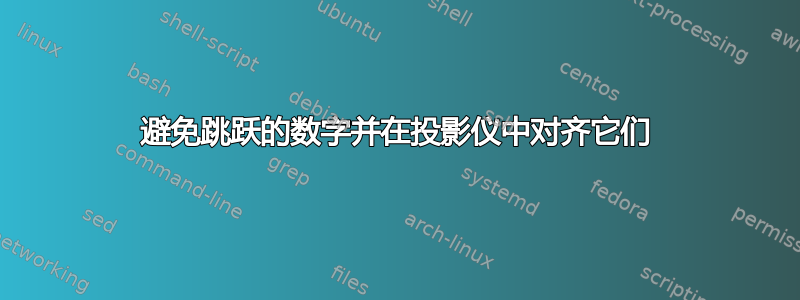
我正在尝试制作一张幻灯片,其中几张在底部有引文,第一张没有引文。不幸的是,我所有的尝试都徒劳无功。我读过 SE 上关于停止 beamer 跳帧的最热门帖子,但我无法成功应用它们(尝试了overprint和overlayarea以及有 和 无columns)。
目标:
我的目标是让图形在每列的中心对齐。即,对于第一张和第二张幻灯片,两个图形都居中对齐,而对于最后一张幻灯片,左列中的两个图形堆叠在中心。
当前的问题:
目前,图像在第一张和第二张幻灯片之间跳转,在第三张幻灯片上,左侧的图像没有居中。但是左侧的图像没有在幻灯片 2-3 之间跳转。如果我尝试将命令移动\blfootnote{...}到 内,overlayarea它会将 添加a到框架中(似乎是由于 。但是,图像停止跳转。另一方面,左列没有居中对齐。
梅威瑟:
\documentclass[usenames,dvipsnames]{beamer}
\beamertemplatenavigationsymbolsempty
\mode<presentation>{}
\usetheme{CambridgeUS}
\usecolortheme{beaver}
\setbeamercovered{invisible}
\setbeamercovered{%
still covered={\opaqueness<1->{0}},
again covered={\opaqueness<1->{15}}
}
\usepackage{graphicx}
\usepackage[utf8]{inputenc}
\newcommand\blfootnote[1]{%
\begingroup
\renewcommand\thefootnote{}\footnote{#1}%
\addtocounter{footnote}{-1}%
\endgroup
}
\begin{document}
\begin{frame}[c]
\frametitle{frametitle}
\only<2-3>{
\blfootnote{
A author and year
}
}
\begin{columns}
\column{.49\linewidth}
\begin{overlayarea}{\linewidth}{.75\textheight}
\only<1>{
\includegraphics[width=\linewidth]{example-image}
}\only<2>{
\includegraphics[width=\linewidth]{example-image}
}\only<3>{
\begin{minipage}{\linewidth}
\includegraphics[width=\linewidth, height=.25\textheight]{example-image}\\
\includegraphics[width=\linewidth, height=.25\textheight]{example-image}
\end{minipage}
}
\end{overlayarea}
\column{.49\linewidth}
\includegraphics[width=\linewidth]{example-image}
\vfill
\end{columns}
\end{frame}
\end{document}
答案1
将列放入overlayarea环境内部。
编辑:\only<1>{\vspace*{2.95mm}}在幻灯片 1 上添加“跳转”。
\documentclass[usenames,dvipsnames]{beamer}
\beamertemplatenavigationsymbolsempty
\mode<presentation>{}
\usetheme{CambridgeUS}
\usecolortheme{beaver}
\setbeamercovered{invisible}
\setbeamercovered{%
still covered={\opaqueness<1->{0}},
again covered={\opaqueness<1->{15}}
}
\usepackage{graphicx}
\usepackage[utf8]{inputenc}
\newcommand\blfootnote[1]{%
\begingroup
\renewcommand\thefootnote{}\footnote{#1}%
\addtocounter{footnote}{-1}%
\endgroup
}
\begin{document}
\begin{frame}[c]
\frametitle{frametitle}
\only<1>{\vspace*{2.95mm}}
\only<2-3>{
\blfootnote{
A author and year
}
}
\begin{overlayarea}{\linewidth}{.75\textheight}
\only<1>{
\begin{columns}[c]
\column{.49\linewidth}
\includegraphics[width=\linewidth]{example-image}
\column{.49\linewidth}
\includegraphics[width=\linewidth]{example-image}
\end{columns}
}\only<2>{
\begin{columns}[c]
\column{.49\linewidth}
\includegraphics[width=\linewidth]{example-image}
\column{.49\linewidth}
\includegraphics[width=\linewidth]{example-image}
\end{columns}
}\only<3>{
\begin{columns}[c]
\column{.49\linewidth}
\begin{minipage}{\linewidth}
\includegraphics[width=\linewidth, height=.25\textheight]{example-image}\\
\includegraphics[width=\linewidth, height=.25\textheight]{example-image}
\end{minipage}
\column{.49\linewidth}
\includegraphics[width=\linewidth]{example-image}
\end{columns}
}
\vfill
\end{overlayarea}
\end{frame}
\end{document}


