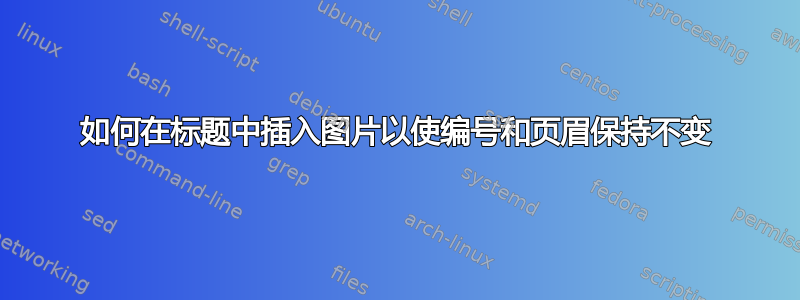
我正在用amsbook文档类写一本书。我把 a \title、an\author和\emaila放在后面\date,然后在后面\begin{document}加上 a \maketitle。结果是丑陋的因为邮件甚至没有居中...但这个个人品味与众不同,目录和页码很好,页眉也很好。但这不适合我,因为我想eps在标题页中包含一个。我遇到了自定义解决方案(截至目前来自问题的验证答案我怎样才能设计书籍封面?)我用过的:
\documentclass[10pt]{amsbook}
\begin{document}
\clearpage
%% temporary titles
% command to provide stretchy vertical space in proportion
\newcommand\nbvspace[1][3]{\vspace*{\stretch{#1}}}
% allow some slack to avoid under/overfull boxes
\newcommand\nbstretchyspace{\spaceskip0.5em plus 0.25em minus 0.25em}
% To improve spacing on titlepages
\newcommand{\nbtitlestretch}{\spaceskip0.6em}
\pagestyle{empty}
\begin{center}
\bfseries
\nbvspace[1]
{\nbtitlestretch
First line of blah \\second line of blah}
\nbvspace[1]
\LARGE
The title
\nbvspace[1]
\bigskip
\bigskip
\bigskip
\bigskip
\nbvspace[2]
\begin{center}
\includegraphics[scale=1]{./path/to/the/figure.eps}
\end{center}
\nbvspace[4]
\normalsize\normalfont
First version : some date \\
This version : current date
\nbvspace[3]
\normalsize
{\sc First name Last Name}\\
\href{mailto:[email protected]}{\tt [email protected]}
\nbvspace[1]
\end{center}
%\frontmatter
%
%\pagenumbering{roman} % Start roman numbering
%
\tableofcontents
\setcounter{tocdepth}{3} % 2 pour les subsections
%
%
%\mainmatter
%\pagenumbering{arabic} % Switch to normal numbers
\part{...}
\chapter{...}
\section{...}
唉,这可以使目录中的页码保持正确,但是所有页码都消失了,所有页面的页眉也消失了......
我想让我的页眉和页码重新出现,就像以前一样,另外目录使用罗马数字,其余部分使用阿拉伯数字。如上面代码中的注释行所示,我尝试了各种方法,但都没有成功。
答案1
您链接的答案完全绕过了\maketitle,即的正常标题页机制amsbook。您还可以使用更混合的方法,即使用的默认元素\maketitle并添加一些您自己的元素。这种方法保留了对标题、页码等的正常处理,或者至少我认为是这样(您没有明确说明标题和页码应该如何显示)。
对于这种方法,可以使用内部amsbook构造,它(内部)将内容添加到宏中(这并不奇怪)。由 排版。此宏有几个有效的重新定义,例如禁用行尾,以及其他由另一个内部宏设置的重新定义。请注意,这些宏的名称中有一个符号,非正式地表示宏是内部的。这也意味着当您想要在主文档中使用或重新定义宏时,您需要使用和。下面的代码通过将其重新定义为 来禁用和执行居中。\g@addto@macro\addresses\addresses\addresses\maketitle\@setaddresses@\makeatletter\makeatother\@setaddresses\centering\addresses
在下面的示例代码中,标题页中添加了四个元素:电子邮件地址、副标题、日期信息和图像。每个元素都有一个关联的宏,该宏有两个参数,第一个是可选的行距参数,然后是内容(对于图像,还有第三个参数用于比例)。如果没有提供可选参数,则默认使用 1cm 垂直空间。
罗马数字和阿拉伯数字的设置方式\pagenumbering与原始代码相同。
请注意,titlepage的包选项amsbook用于将标题放在单独的页面上。
梅威瑟:
\documentclass[10pt,titlepage]{amsbook}
\usepackage{graphicx}
\usepackage{lipsum}
\title{The title}
\author{First Name Last Name}
\makeatletter
\newcommand{\myemail}[2][1cm]{\g@addto@macro\addresses{\texttt{#2}\\[#1]}}
\newcommand{\subtitlelines}[2][1cm]{\g@addto@macro\addresses{#2\\[#1]}}
\newcommand{\datelines}[2][1cm]{\g@addto@macro\addresses{#2\\[#1]}}
\newcommand{\coverimage}[3][1cm]{\g@addto@macro\addresses{\includegraphics[scale=#2]{#3}\\[#1]}}
\def\@setaddresses{\centering\addresses}
\makeatother
\myemail[0.5cm]{[email protected]}
\subtitlelines{First line of blah\\Second line of blah}
\coverimage{0.6}{example-image}
\datelines{First version: some date\\This version: current date}
\begin{document}
\maketitle
\pagenumbering{roman}
\tableofcontents
\pagenumbering{arabic}
\part{First part}
\chapter{First chapter}
\section{First section}
\lipsum[1-10]
\end{document}
结果:



