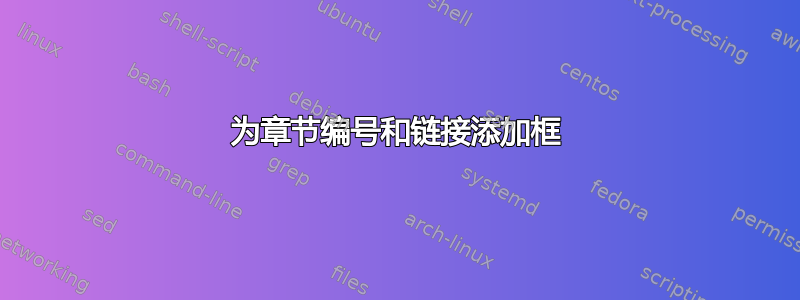
我如何才能获得屏幕截图中显示的方框?我只想要章节和图号中的方框。引用也一样,而不是目录中的方框。
\begin{document}
\section{First section}
This document is an example of \texttt{thebibliography} environment using
in bibliography management. Three items are cited: \textit{The \LaTeX\ Companion}
book \cite{latexcompanion}, the Einstein journal paper \cite{einstein}, and the
Donald Knuth's website \cite{knuthwebsite}. The \LaTeX\ related items are
\cite{latexcompanion,knuthwebsite}.
\medskip
\begin{thebibliography}{9}
\bibitem{latexcompanion}
Michel Goossens, Frank Mittelbach, and Alexander Samarin.
\textit{The \LaTeX\ Companion}.
Addison-Wesley, Reading, Massachusetts, 1993.
\bibitem{einstein}
Albert Einstein.
\textit{Zur Elektrodynamik bewegter K{\"o}rper}. (German)
[\textit{On the electrodynamics of moving bodies}].
Annalen der Physik, 322(10):891–921, 1905.
\bibitem{knuthwebsite}
Knuth: Computers and Typesetting,
\\\texttt{http://www-cs-faculty.stanford.edu/\~{}uno/abcde.html}
\end{thebibliography}
\end{document}
答案1
由于使用hyperref包而出现标记的框:
\documentclass{book}
\usepackage[linktocpage=true]{hyperref}
\begin{document}
\tableofcontents
\section{Test}\label{sec:1}
This is for test \ref{sec:1}
This is for reference test \cite{ref1}
\begin{thebibliography}{1}
\bibitem{ref1} This is for checking purpose only
\end{thebibliography}
\end{document}
输出





