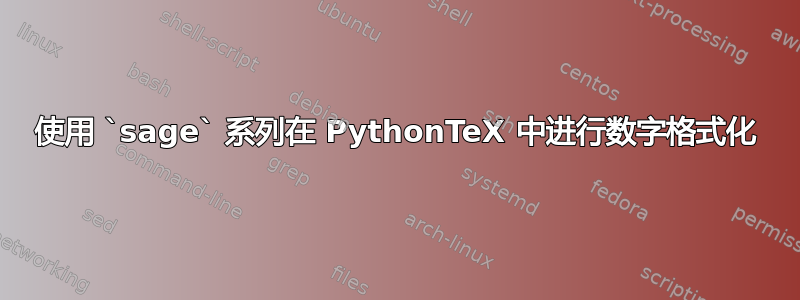
我正在尝试在家庭中使用一种特殊的数字格式,pythontex但是sage没有效果。
这是一个示例,展示了它应该是什么样子以及我迄今为止尝试过什么。
我怎样才能让它工作?
\documentclass{article}
\usepackage[gobble=auto,usefamily=sage]{pythontex}
\usepackage{xparse}
\usepackage{amsmath}
\DeclareDocumentCommand{\sageN}{O{} m}
{%
\sage[#1]{str(#2).replace('.',',')}%
}
\DeclareDocumentCommand{\sageR}{O{} m O{2}}
{%
\sage[#1]{str(round(#2,#3)).replace('.',',')}%
}
\begin{pythontexcustomcode}{sage}
def roundIf(a,n):
if (type(a) == type(1.2)) | (type(a) == type(sqrt(2).n())):
return round(a,n)
else:
return a
\end{pythontexcustomcode}
\DeclareDocumentCommand{\sageRIF}{O{} m O{2}}
{%
\sage[#1]{str(roundIf(#2,#3)).replace('.',',')}%
}
\usepackage{icomma}
\usepackage{tcolorbox}
\newtcolorbox{example}{}
\begin{document}
\begin{sagecode}[MySession]
a = 3.42000 ## number with trailing zeros
b = sqrt(3) ## symbolic square root
c = 3/7 ## fraction
d = 5 ## integer
e = pi.n() ## First Decimals of pi
\end{sagecode}
\section*{How it should look like}
\begin{example}
\begin{align*}
a &= 3,42\\
b &= \sqrt{3}\\
c &= \frac{3}{7}\\
d &= 5\\
e &= 3,14159
\end{align*}
\end{example}
\section*{Output with sage}
\begin{example}
\begin{align*}
a &= \sage[MySession]{a}\\
b &= \sage[MySession]{b}\\
c &= \sage[MySession]{c}\\
d &= \sage[MySession]{d}\\
e &= \sage[MySession]{e}\\
\end{align*}
\end{example}
\section*{Output with sageN}
\begin{example}
\begin{align*}
a &= \sageN[MySession]{a}\\
b &= \sageN[MySession]{b}\\
c &= \sageN[MySession]{c}\\
d &= \sageN[MySession]{d}\\
e &= \sageN[MySession]{e}\\
\end{align*}
\end{example}
\section*{Output with sageR}
\begin{example}
\begin{align*}
a &= \sageR[MySession]{a}\\
b &= \sageR[MySession]{b}\\
c &= \sageR[MySession]{c}\\
d &= \sageR[MySession]{d}\\
e &= \sageR[MySession]{e}[5]\\
\end{align*}
\end{example}
\section*{Output with sageRIF}
\begin{example}
\begin{align*}
a &= \sageRIF[MySession]{a}\\
b &= \sageRIF[MySession]{b}\\
c &= \sageRIF[MySession]{c}\\
d &= \sageRIF[MySession]{d}\\
e &= \sageRIF[MySession]{e}[5]\\
\end{align*}
\end{example}
\end{document}
答案1
pythontex_engines.py正如您在sage 系列文件中看到的,latexsage 函数用于预格式化输出(pytex.formatter):
SubCodeEngine('python', 'sage', language='sage', extension='.sage',
template=python_template.replace('{future}', ''),
extend = 'pytex.formatter = latex',
commands='{sage} {file}.sage')
因此,您的预期输出会被该函数额外修改latex。我认为这是您忽略的一点。
您的代码的可能修改(我仅取最后一个例子)可能如下所示:
\documentclass{article}
\usepackage[gobble=auto,usefamily=sage]{pythontex}
\usepackage{xparse}
\usepackage{amsmath}
\begin{pythontexcustomcode}{sage}
def roundIf(a,n):
if (type(a) == type(1.2)) | (type(a) == type(sqrt(2).n())):
return LatexExpr(str(round(a,n)).replace('.',','))
else:
return a
\end{pythontexcustomcode}
\DeclareDocumentCommand{\sageRIF}{O{} m O{2}}
{%
\sage[#1]{roundIf(#2,#3)}%
}
\usepackage{icomma}
\usepackage{tcolorbox}
\newtcolorbox{example}{}
\begin{document}
\begin{sagecode}[MySession]
a = 3.42000 ## number with trailing zeros
b = sqrt(3) ## symbolic square root
c = 3/7 ## fraction
d = 5 ## integer
e = pi.n() ## First Decimals of pi
\end{sagecode}
\section*{How it should look like}
\begin{example}
\begin{align*}
a &= 3,42\\
b &= \sqrt{3}\\
c &= \frac{3}{7}\\
d &= 5\\
e &= 3,14159
\end{align*}
\end{example}
\section*{Output with sageRIF}
\begin{example}
\begin{align*}
a &= \sageRIF[MySession]{a}\\
b &= \sageRIF[MySession]{b}\\
c &= \sageRIF[MySession]{c}\\
d &= \sageRIF[MySession]{d}\\
e &= \sageRIF[MySession]{e}[5]\\
\end{align*}
\end{example}
\end{document}
输出:
另一个解决方案可能只是更改格式化程序pythontex_engines.py,但我不知道如何在您的 tex 文件中直接修改它。
答案2
首先,对于一般用途,如果不能用 sqrt
(type(a) == type(2**(1/2))代替,则需要进行小的修改(type(a) == type(sqrt(2).n())。
第二个扩展用于复数
def roundIf(a,n=16,eps=0):
if (type(a) == type(1.2)) | (type(a) == type(2**(1/2))):
return str(round(a,n)).replace('.','{,}')
elif (type(a) == type(1.2j)) | (type(a) == type((-1)**(1/2))):
rp=a.real; ip=a.imag
if (eps>0) & (abs(rp)<eps):
rp = ''
elif (eps<0) & (abs(rp)>eps):
rp = '0.0'
else:
rp = str(round(rp,n)).replace('.','{,}')
if (eps>0) & (abs(ip)<eps):
ip = ''
elif (eps<0) & (abs(ip)>eps):
ip = '0.0\\imath'
else:
ip = str(round(ip,n)).replace('.','{,}')+'\\imath'
if (rp == '') | (ip == ''):
return rp+ip
else:
return rp+'+'+ip
else:
return a
如果存在真实或虚构的伪影,则可以决定是否省略它(eps>0)或将其打印为零(eps<0)。





