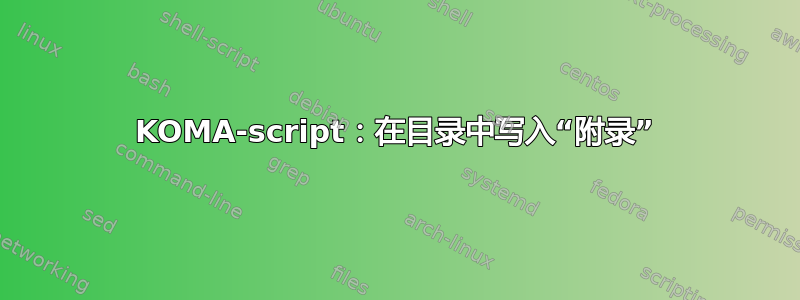
我有
\newcommand*{\appendixmore}{%
\renewcommand*{\sectionformat}{%
\appendixname~\thesection\autodot\enskip}%
\renewcommand*{\sectionmarkformat}{%
\appendixname~\thesection\autodot\enskip}}
来自 KOMA 脚本第 517 页,导致“附录”一词出现在附录中的章节之前。
我如何在目录中实现这一点?
1. A Section
Appendix A. A Section in the Appendix
A.1. A Subsection in the Appendix
Appendix B. Another Section in the Appendix
梅威瑟:
\documentclass[english]{scrartcl}
\usepackage{babel}
\newcommand*{\appendixmore}{%
\renewcommand*{\sectionformat}{%
\appendixname~\thesection\autodot\enskip}%
\renewcommand*{\sectionmarkformat}{%
\appendixname~\thesection\autodot\enskip}}
\begin{document}
\tableofcontents
\section{A Section} ...
\appendix
\section{A Section in the Appendix} ...
\subsection{A Subsection in the Appendix} ...
\section{Another Section in the Appendix} ...
\end{document}
答案1
更新:
自 KOMA-Script 版本 3.31 起,选项dynindent可用于以下可选参数\DeclareTOCStyleEntries:
\documentclass[english]{scrartcl}[2020/07/22]% needs version 3.31 or newer
\usepackage{blindtext}% only for dummy text
\usepackage{babel}
\usepackage{xparse}
\usepackage{calc}
\newcommand\useprefix[2]{#1#2}
\NewDocumentCommand\appendixprefixintoc{}
{%
\DeclareTOCStyleEntry
[%
entrynumberformat=\useprefix{\appendixname~},% add the prefix before the entrynumber
dynnumwidth
]{default}{section}
\DeclareTOCStyleEntries[%
dynindent
]{default}{subsection,subsubsection,paragraph,subparagraph}
}
\newcommand*{\appendixmore}{%
\renewcommand*{\sectionformat}{%
\appendixname~\thesection\autodot\enskip}%
\renewcommand*{\sectionmarkformat}{%
\appendixname~\thesection\autodot\enskip}%
\addtocontents{toc}{\appendixprefixintoc}%
}
\begin{document}
\tableofcontents
\blinddocument
\appendix
\blinddocument
\end{document}
运行三次即可获得与我的原始答案相同的结果(见下文)。
原始答案: 以下是需要 KOMA-Script 版本 3.27 或更新版本的建议:
\documentclass[english]{scrartcl}[2019/10/13]% needs version 3.27 or newer
\usepackage{blindtext}% only for dummy text
\usepackage{babel}
\usepackage{xparse}
\usepackage{calc}
\newcommand\useprefix[2]{#1#2}
\newlength\appendixprefixwidth
\NewDocumentCommand\appendixprefixintoc{}
{%
\setlength\appendixprefixwidth{%
\widthof{\usekomafont{sectionentry}\appendixname~}}% measure needed additional space
\DeclareTOCStyleEntry
[%
entrynumberformat=\useprefix{\appendixname~},% add the prefix before the entrynumber
numwidth+=\appendixprefixwidth% enlarge numwidth for level section
]{default}{section}
\DeclareTOCStyleEntries[%
indent+=\appendixprefixwidth% enlarge indent for other levels
]{default}{subsection,subsubsection,paragraph,subparagraph}
}
\newcommand*{\appendixmore}{%
\renewcommand*{\sectionformat}{%
\appendixname~\thesection\autodot\enskip}%
\renewcommand*{\sectionmarkformat}{%
\appendixname~\thesection\autodot\enskip}%
\addtocontents{toc}{\appendixprefixintoc}%
}
\begin{document}
\tableofcontents
\blinddocument
\appendix
\blinddocument
\end{document}
答案2
\documentclass[english]{scrartcl}
\usepackage{babel}
\usepackage{xparse}
\NewDocumentCommand\setappendixprefix{}
{%
\DeclareTOCStyleEntry[entrynumberformat=\appendixname~,dynnumwidth=true]{default}{section}
}
\newcommand*{\appendixmore}{%
\renewcommand*{\sectionformat}{%
\appendixname~\thesection\autodot\enskip}%
\renewcommand*{\sectionmarkformat}{%
\appendixname~\thesection\autodot\enskip}
\addtocontents{toc}{\setappendixprefix}
}
\begin{document}
\tableofcontents
\section{A Section} ...
\appendix
\section{A Section in the Appendix} ...
\subsection{A Subsection in the Appendix} ...
\section{Another Section in the Appendix} ...
\end{document}
答案3
在章节中添加“附录”:
\newcommand\useprefix[2]{#1#2}
\NewDocumentCommand\appendixprefixintoc{}
{%
\DeclareTOCStyleEntry
[%
entrynumberformat=\useprefix{\appendixname~},% add the prefix before the entrynumber
dynnumwidth
]{default}{chapter}
\DeclareTOCStyleEntries[%
dynindent
]{default}{chapter,subsection,subsubsection,paragraph,subparagraph}
}
\newcommand*{\appendixmore}{%
\renewcommand*{\chapterformat}{%
\appendixname~\thechapter\autodot\enskip}%
\renewcommand*{\chaptermarkformat}{%
\appendixname~\thechapter\autodot\enskip}%
\addtocontents{toc}{\appendixprefixintoc}%
}





