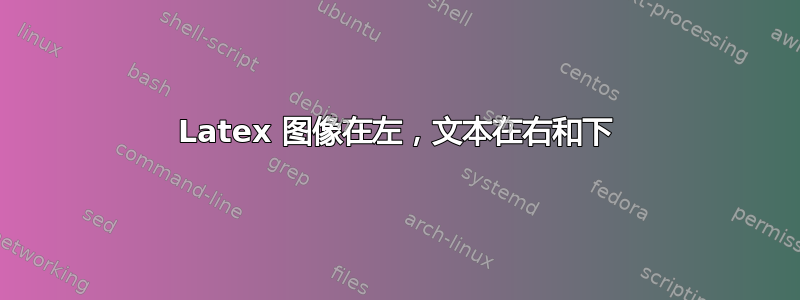
答案1
看起来您可以使用该wrapfig包。
例如:
% preamble
\documentclass[12pt, a4, twoside]{article}
\usepackage{lipsum}
\usepackage{wrapfig}
\usepackage{graphicx}
% body
\begin{document}
\lipsum[1-4] % some text
%%%%% your figure starts here %%%%%
\begin{wrapfigure}{L}{5cm}
\centering
\includegraphics[width=0.5\textwidth]{image.png}
\end{wrapfigure}
%%%%% your figure ends here %%%%%
\lipsum[1-6] % some text
\end{document}
您可以查看文档中的所有选项这里。
另一个可能的选择是使用多列,这可以使用包来实现多色。 这里你可以找到几个你想要实现的例子。
对于你的情况,请尝试使用:
% preamble
\documentclass[12pt, a4, twoside]{article}
\usepackage{lipsum}
\usepackage{multicols}
\usepackage{graphicx}
\usepackage{wrapfig}
% body
\begin{document}
%%%%% Start multicols %%%%%
\begin{multicols}{2}
%%%%% your figure starts here %%%%%
\begin{wrapfigure}{L}{0.8\linewidth}
\centering
\includegraphics[width=\linewidth]{image.png}
\caption{You can add captions}
\end{wrapfigure}
%%%%% your figure ends here %%%%%
\lipsum[1-6] % some text
%%%%% End the multicolumn environment %%%%%
\end{multicols}
\end{document}



