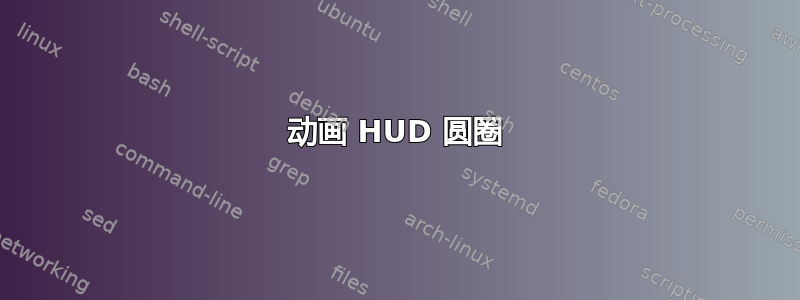
我想知道是否可以在 Hud 圆圈的投影仪中创建一个简单的动画,如该视频所示:https://youtu.be/qjlGh3EGglA
好吧,质量不佳,那么让我尝试描述一下:
- 内部关键点(X)
- 外圆(C)
- 四个外部箭头(T)
- (T) 围绕 (C) 旋转,同时径向振荡朝向和远离 (X)
- (T) 具有 3D 效果
- (T) 和 (C) 发光
抱歉,这看起来很愚蠢,但是虽然我已经看到过很多 Latex 中的动画示例,但我对 Beamer 还很陌生,从未自己制作过任何动画。
有什么想法吗?谢谢!
答案1
坦白说,我认为你应该针对这些项目单独提问,然后按照你想要的方式将它们组合起来。无论如何,这里有一个代码,可以产生与你的问题类似的结果。我不确定我是否理解了这些要点,也不知道它们是什么(T)s have 3D aspect意思。
\documentclass{beamer}
\usepackage{tikz}
\usetikzlibrary{shapes.arrows,shadows.blur}
\makeatletter
% from https://tex.stackexchange.com/a/328452/121799
% which got unfortunately deleted
\tikzset{render blur shadow/.code={\pgfbs@savebb%
\pgfsyssoftpath@getcurrentpath{\pgfbs@input@path}%
\pgfbs@compute@shadow@bbox%
\pgfbs@process@rounding{\pgfbs@input@path}{\pgfbs@fadepath}%
\pgfbs@apply@canvas@transform%
\colorlet{pstb@shadow@color}{#1!\pgfbs@opacity!white}%
\pgfdeclarefading{shadowfading}{\pgfbs@paint@fading}%
\pgfsetfillcolor{#1}%
\pgfsetfading{shadowfading}{\pgftransformshift{\pgfpoint{\pgfbs@midx}{\pgfbs@midy}}}%
\pgfbs@usebbox{fill}%
\pgfbs@restorebb%
},render blur shadow/.default=shadowcolor}
\makeatother
\tikzset{marrow/.style={minimum height=1.4cm,minimum width=1.2cm,
single arrow, single arrow head extend=.125cm,
fill=red,scale=0.4,glow},
glow/.style={blur shadow={shadow blur steps=10,shadow xshift=0ex,shadow yshift=0ex,
shadow scale=#1}},
glow/.default=1.06,
glow color/.code={\colorlet{shadowcolor}{#1}},glow color/.default=black}
\newcount\myangle
\begin{document}
\begin{frame}[t]
\frametitle{An oscillating circle with rotating glowing arrows}
\animate<2-92>
\animatevalue<1-91>{\myangle}{0}{360}
\begin{tikzpicture}[glow color=red]
\pgfmathsetmacro{\myradius}{1+0.2*sin(\the\myangle)}
\path[use as bounding box] (-2.5,-2.5) rectangle (2.5,2.5);
\node[draw=red,ultra thick,circle,minimum size=2*\myradius cm,fill=white,
glow,path picture={\draw (-0.25*\myradius,-0.25*\myradius) --
(0.25*\myradius,0.25*\myradius)
(-0.25*\myradius,0.25*\myradius) --
(0.25*\myradius,-0.25*\myradius);},rotate=\the\myangle]{};
\foreach \X in {0,90,180,270}
{\path (\X+\the\myangle:\myradius cm+0.05cm) node[anchor=east,marrow,rotate=\X+180+\the\myangle]{};}
\end{tikzpicture}
\end{frame}
\end{document}
如果您在全屏模式下在 Acrobat Reader 上查看生成的 pdf,它将自动播放幻灯片 2 上的动画(\animate<2-92>)。



