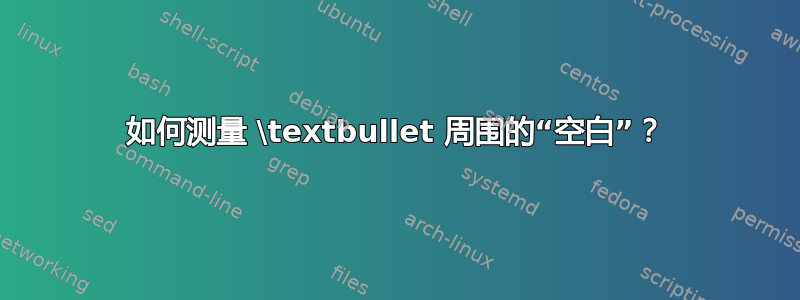
它的两侧\textbullet和下方都有空间,而这个空间实际上是子弹本身的一部分。有人知道如何测量吗?我想通过在框内使用负的字距来消除它,但反复试验的方法并不是解决这个问题的最佳方法。
\documentclass[border=5mm,varwidth=200pt]{standalone}
\begin{document}
\newbox\circleTestBox
\setbox\circleTestBox\hbox{\textbullet}
\fboxsep0pt
\fboxrule0.1pt
textbullet: \fbox{\copy\circleTestBox}\newline
width: \the\wd\circleTestBox\newline
height: \the\ht\circleTestBox\newline
depth: \the\dp\circleTestBox
\end{document}


附录:通过检查 Microsoft Paint 中的输出,我可以判断左右两边的空白是相同的,如果这有帮助的话。
答案1
\documentclass{article}
\usepackage{lmodern}
\begin{document}
\edef\gid{\the\XeTeXcharglyph"2022}
%\showthe\dimexpr\fontcharwd\font"2022
%\showthe\dimexpr\XeTeXglyphbounds1 \gid
\showthe\dimexpr\XeTeXglyphbounds3 \gid
\end{document}
使用 XeLaTeX 编译。\textbullet 在 Unicode 中由 U+2022 描述。\textbullet 的宽度为 7.78pt(来自 \showthe\dimexpr\fontcharwd\font"2022)左侧空白为 2.45pt = \showthe\dimexpr\XeTeXglyphbounds1 \gid 右侧空白为 2.45pt = \showthe\dimexpr\XeTeXglyphbounds3 \gid
因此实际项目符号的宽度为 2.88pt (7.78pt - 2.45pt - 2.45pt)


