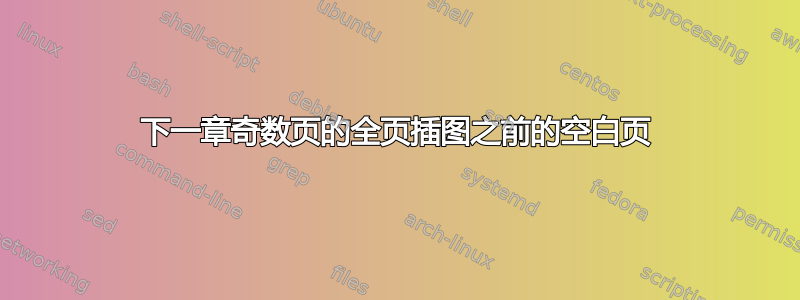
有一个优秀的回答已经回答过一个非常相似的问题。我尝试将其调整为适合我的用例:6 1/4" x 9" 纸张。但这样做会在每章末尾的插图前添加空白页。我做错了什么?
\documentclass[12pt,smallroyalvopaper]{memoir}
\usepackage{lipsum}
\usepackage{graphicx}
\usepackage[left=0.75in, right=0.875in, top=0.75in, bottom=0.75in]{geometry}
\usepackage{mwe}
\newcommand\chapimage[1]{%
\cleartoverso
\noindent\begin{picture}(0,0)%
\put(-55,-585){%
\includegraphics[width=0.95\stockwidth,height=0.95\stockheight]{#1}}%
\end{picture}
\clearpage}
\begin{document}
\chapimage{example-image-a}% don't use extension
\chapter{Title ch1}%
\lipsum[1-3]
\chapimage{example-image-b}
\chapter{Title ch2}%
\lipsum[2-4]
\chapimage{example-image-c}
\chapter{Title ch2}%
\lipsum[3-5]
\end{document}
编辑:
这是输出\cleartorecto
答案1
使用\cleartoversowhich 会移动到下一个偶数页,然后放置图片。使用\cleartorectowhich 会移动到下一个奇数页,然后图片会输出到奇数页;这还会在章节前放置一个空白页。在我看来,你是在章节末尾放置一些插图,但也许在章节开头放置插图更为常见,但这是你的设计选择。
也许您可以考虑使用memoir's openleft和openany选项,而不是openright章节的默认选项。如果您不想要任何空白页,那么请考虑在代码中使用openany类选项和,而不是。\clearpage\clearto...
答案2
基于另一个回答由 David Carlisle 撰写,我最终使用了\cleartoevenpage:
\newcommand\chapimage[1]{%
\cleartoevenpage
\noindent\begin{picture}(0,0)%
\put(-55,-585){%
\includegraphics[width=0.95\stockwidth,height=0.95\stockheight]{#1}}%
\end{picture}
\clearpage}





