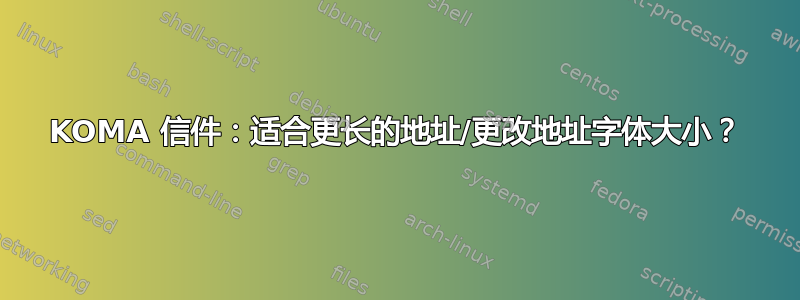
使用 KOMA 字母类别scrlttr2,如何正确适应较长的地址?
仅更改地址字体大小的正确方法是什么?
答案1
字体大小
\addtokomafont您可以使用带有字段名称和字体声明作为参数的命令来更改地址字段的字体大小:
\addtokomafont{addressee}{\large} %% or `\small`
地址字段
您可以通过设置两个不同的 KOMA 脚本伪长度来更改地址字段的高度和宽度,请参阅手册中的第 501-502 页。我从手册中引用:
\setplength{toaddrheight}{length }
此伪长度定义地址字段的高度,包括交付方式。考虑到交付方式的存在与否,收件人的姓名和地址是否在地址字段中垂直居中取决于 addrfield 选项。
\setplength{toaddrwidth}{length }
此伪长度定义地址字段的宽度。各种预定义 lco 文件根据窗口信封的不同标准使用不同的设置。典型值介于 70 毫米和 100 毫米之间。
在您信件的序言中,您添加了两个命令,例如:
\setplength{toaddrheight}{50mm}
\setplength{toaddrwidth}{110mm}
您也可以使用命令\addtoplength来添加到现有的长度plength:
\addtoplength{toaddrwidth}{10mm}
\addtoplength{toaddrheight}{10mm}
这将在现有的高度和宽度上增加 1 厘米。
如果系统过时
如果你的 KOMA 脚本版本已过时,则必须使用两个低级命令反而我建议的是:
\makeatletter
\@setplength{toaddrwidth}{105mm}
\@setplength{toaddrheight}{35mm}
\makeatother
这是从手册中借用并改编的 MWE(针对更新的系统)。针对过时系统的说明已添加为注释代码:
\documentclass[visualize]{scrlttr2}
\usepackage{xcolor}
\setkomafont{field}{\color{yellow}}
\setkomafont{measure}{\color{red}\small}
\setkomafont{letter}{\color{green}}
\showfields{head,address,location,refline,foot}
\usepackage[british]{babel}
\usepackage{lipsum}
\addtoplength{toaddrwidth}{30mm}
\addtoplength{toaddrheight}{10mm}
%% If you have a outdated system, comment out (i.e. add a per cent sign)
%% the two lines above and instead use:
%\makeatletter
%\@setplength{toaddrwidth}{105mm}
%\@setplength{toaddrheight}{35mm}
%\makeatother
%% Remove the % from the for lines (not this line)
\begin{document}
\setkomavar{fromname}{Joe Public}
\setkomavar{fromaddress}{2 Valley\\
SAMPLEBY\\
ZY32 1XW}
\begin{letter}{%
1 Hillside\\
10 Downside\\
112 Uphill on the Upside of the green River behind the bush
SAMPLESTEAD\\
WEARDSHIRE\\
WX12 3YZ\\
A STRANGE COUNTRY%
}
\opening{Hello,}
\lipsum[1]
\closing{Good bye}
\end{letter}
\setlength{\unitlength}{1cm}
\renewcommand*{\unitfactor}{10}
\showISOenvelope{DL}
\end{document}



