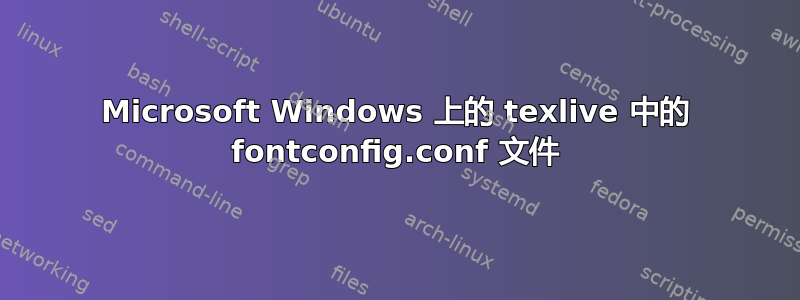
我在 Microsoft Windows 8.1 上安装了 texlive 2019 发行版。
我有一些 Opentype 字体,我想通过 xelatex 和 lualatex 在我的 LaTeX 文档中使用这些字体。
我遵循了第 3.4.4 节“XeTEX 和 LuaTEX 的系统字体配置”中给出的配方:
将 texlive-fontconfig.conf 文件复制到 ~/.fonts.conf,其中 ~ 是您的主目录。
运行 fc-cache -fv。
我已经从文件 TEXMFSYSVAR/fonts/conf/texlive-fontconfig.conf 创建了这个 .fonts.conf 文件
我在三个条目的末尾添加了我的目录,如下所示:
<dir>C:/windows/fonts</dir>
<dir>C:/texlive/2019/texmf-dist/fonts/opentype</dir>
<dir>C:/texlive/2019/texmf-dist/fonts/truetype</dir>
<dir>c:/Users/goossens.tbappres/goossenswork/texwork/texmf/fonts/opentype</dir>
但是运行 fc-cache -fv 没有在字体数据库中包含我的文件,因此 xelatex 和 lualatex 无法找到它们。
一些相关的环境变量是:
HOMEPATH=\Users\goossens.tbappres
TEXMFHOME=C:\Users\goossens.tbappres\goossenswork\texwork
我应该将 fonts.conf 文件放在哪里以便将我的文件包含在字体数据库中?
答案1
首先,运行一个命令:
kpsewhich --var-value=FONTCONFIG_PATH
进入上述命令显示的目录。在该目录中,创建文件 local.conf,内容如下:
<?xml version="1.0"?>
<!DOCTYPE fontconfig SYSTEM "fonts.dtd">
<!-- local.conf file to configure local font access -->
<fontconfig>
<!--
Find fonts in these directories and their subdirectories
Example:
<dir>c:/somedir/fonts/opentype</dir>
-->
<dir>c:/Users/goossens.tbappres/goossenswork/texwork/texmf/fonts/opentype</dir>
</fontconfig>


