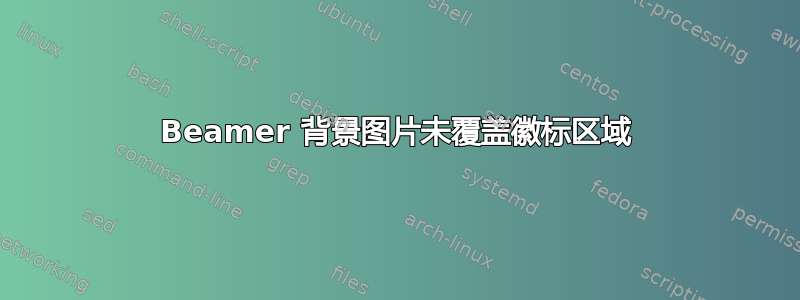
我的目标是为每一帧切换背景模板\AtBeginSection{}。到目前为止,这是可行的,但徽标区域用纯白色区域覆盖了背景。
我正在使用\useoutertheme{sidebar}。我以前遇到过这个问题,当时我想不包含实际徽标,而是包含徽标和灰色区域\usebackgroundtemplate{}。问题还在于徽标区域被白色覆盖。我认为它现在的工作方式是一种黑客行为,因为我将灰色背景和徽标放在了命令中,\tikz{}并且\logo{}坐标非常模糊:
\logo{
\tikz{
\fill[grayborder] (-1,0) rectangle (20.7mm,1cm);
\node at (.5cm,.5cm) {\includegraphics[width=2.5cm]{Hochschule-esslingen}};
}
}
这是我\AtBeginSection{}现在的命令的样子:
\AtBeginSection[]{
{
\logo{}
\useoutertheme{}
\setbeamertemplate{footline}{}
\setbeamertemplate{background}{
\begin{tikzpicture}[at=(current page.south east)]
\shadedraw[shading=axis,
left color=left,
right color=right,
shading angle=135,
middle color=right,
vertical custom shading=35
]
(0,0) rectangle (\paperwidth,\paperheight);
\end{tikzpicture}
}
\begin{frame}
\textcolor{white}{\MakeUppercase{\Huge\thesection\\[.4ex]\insertsectionhead}}
\end{frame}
}
}
作为额外的奖励,侧边栏也应该为\AtBeginSection{}-frame 禁用,但这可能是另一个问题。
梅威瑟:
\documentclass[aspectratio=169]{beamer}
\usepackage{tikz}
\usepackage{xcolor}
\definecolor{right}{HTML}{002d58}
\definecolor{left}{HTML}{00aadc}
\setbeamertemplate{navigation symbols}{}
\setbeamertemplate{footline}{%
\hspace{10pt}\insertdate\hfill%
\insertshorttitle\hfill%
\insertframenumber/\inserttotalframenumber\hspace{10pt}%
\vspace{8pt}%
}
\useoutertheme[%
width=3cm,
height=1cm,
hideothersubsections,
]{sidebar}
\AtBeginSection[]{
{
\useoutertheme{} % Should deactivate outertheme temporarily
\setbeamertemplate{footline}{}
\setbeamertemplate{background}{
\begin{tikzpicture}[at=(current page.south east)]
\shadedraw[shading=axis,
left color=left,
right color=right,
shading angle=135,
]
(0,0) rectangle (\paperwidth,\paperheight);
\end{tikzpicture}
}
\begin{frame}
\textcolor{white}{\MakeUppercase{\Huge\thesection\\[.4ex]\insertsectionhead}}
\end{frame}
}
}
\begin{document}
\section{First section}
\begin{frame}{Title}
Some content
\end{frame}
\begin{frame}{Title}
Some content
\end{frame}
\section{Second section}
\begin{frame}{Title}
Some content
\end{frame}
\begin{frame}{Title}
Some content
\end{frame}
\end{document}
答案1
在...的帮助下此主题,我试图重新定义 beamertemplate 以\logo完全禁用 -region。
kpsewhich beamerouterthemesidebar.sty给出了样式文件在磁盘上的存储位置。之后,可以检查徽标定义的位置,在本例中,徽标如下所示:
\defbeamertemplate*{headline}{sidebar theme}
{%
\begin{beamercolorbox}[wd=\paperwidth]{frametitle}
\ifx\beamer@sidebarside\beamer@lefttext%
\else%
\hfill%
\fi%
\ifdim\beamer@sidebarwidth>0pt%
\usebeamercolor[bg]{logo}%
\vrule width\beamer@sidebarwidth height \beamer@headheight%
\hskip-\beamer@sidebarwidth%
\hbox to \beamer@sidebarwidth{\hss\vbox to
\beamer@headheight{\vss\hbox{\color{fg}\insertlogo}\vss}\hss}%
\else%
\vrule width0pt height \beamer@headheight%
\fi%
\end{beamercolorbox}
}
然后我包括
\defbeamertemplate{headline}{dummy}{}
\setbeamertemplate{headline}[dummy]
在我的文档的序言中。这样就删除了整个徽标,这对我来说已经足够了。



