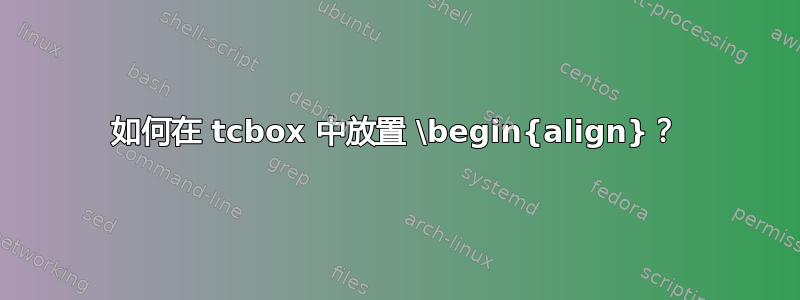
我想划掉句子和方程式。我使用了划掉与相邻单词重叠的单词
\documentclass{article}\usepackage{xcolor} \usepackage[most]{tcolorbox}
\tikzset{crossout/.style={thick,red,shorten >=-.5cm,shorten <=-.5cm}}
\begin{document}
\tcbox[tcbox raise base,
breakable,nobeforeafter, enhanced jigsaw, opacityback=0, sharp corners, parbox=false, boxrule=0pt, top=0pt,bottom=0pt,left=0pt,right=0pt, boxsep=0pt, frame hidden, parbox=false,
finish={\draw[crossout] (frame.south west)--(frame.north east);\draw[crossout] (frame.south east)--(frame.north west);}]{
Therefore we have
\begin{align*}
(t=1, m=[0], s=(2,2)) \otimes (t=1, m=[0], s=(4,4)) &= (1, [0,2], (4,4)) \\
(t=3, m=[0], s=(4,4)) \otimes (t=3, m=[0], s=(5,5)) &= (3, [0,4], (5,5)) \\
\end{align*}
}
\end{document}
但它引发异常:
Missing \endgroup inserted.
<inserted text>
\endgroup
l.18 }
I've inserted something that you may have forgotten.
(See the <inserted text> above.)
With luck, this will get me unwedged. But if you
really didn't forget anything, try typing `2' now; then
my insertion and my current dilemma will both disappear.
name.tex, line 18
Missing } inserted.
<inserted text>
}
l.18 }
I've inserted something that you may have forgotten.
(See the <inserted text> above.)
With luck, this will get me unwedged. But if you
really didn't forget anything, try typing `2' now; then
my insertion and my current dilemma will both disappear.
name.tex, line 18
LaTeX Error: \begin{document} ended by \end{align*}.
See the LaTeX manual or LaTeX Companion for explanation.
Type H <return> for immediate help.
...
l.18 }
Your command was ignored.
Type I <command> <return> to replace it with another command,
or <return> to continue without it.
答案1
为什么不使用tcolorbox?
\documentclass{article}
\usepackage{xcolor}
\usepackage[most]{tcolorbox}
\tikzset{crossout/.style={thick,red,shorten >=-.5cm,shorten <=-.5cm}}
\begin{document}
\begin{tcolorbox}[
breakable,
nobeforeafter,
enhanced jigsaw,
opacityback=0,
sharp corners,
parbox=false,
boxrule=0pt,
top=0pt,
bottom=0pt,
left=0pt,
right=0pt,
boxsep=0pt,
frame hidden,
finish={
\draw[crossout] (frame.south west)--(frame.north east);
\draw[crossout] (frame.south east)--(frame.north west);
}
]
Therefore we have
\begin{align*}
(t=1, m=[0], s=(2,2)) \otimes (t=1, m=[0], s=(4,4)) &= (1, [0,2], (4,4)) \\
(t=3, m=[0], s=(4,4)) \otimes (t=3, m=[0], s=(5,5)) &= (3, [0,4], (5,5))
\end{align*}
Be careful not to do this.
\end{tcolorbox}
\end{document}
答案2
将对齐放入框中并不容易(您基本上必须使用 minipage),因此tcolorbox有一个用于 AMS 环境的键。对于您的情况,可以使用ams align* lower。当然,需要使用 删除分隔符lower separated=false。我还改用\begin{tcolorbox}...\end{tcolorbox}而不是\tcbox{...}。
\documentclass{article}
\usepackage{amsmath}
\usepackage[most]{tcolorbox}
\tikzset{crossout/.style={thick,red,shorten >=-.5cm,shorten <=-.5cm}}
\begin{document}
\begin{tcolorbox}[tcbox raise base,
breakable,ams align* lower,lower separated=false,
nobeforeafter, enhanced jigsaw, opacityback=0, sharp corners,
parbox=false,
boxrule=0pt, top=0pt,bottom=0pt,left=0pt,right=0pt, boxsep=0pt, frame hidden,
finish={\draw[crossout] (frame.south west)--(frame.north east);
\draw[crossout] (frame.south east)--(frame.north west);}]
Therefore we have
\tcblower
(t=1, m=[0], s=(2,2)) \otimes (t=1, m=[0], s=(4,4)) &= (1, [0,2], (4,4)) \\
(t=3, m=[0], s=(4,4)) \otimes (t=3, m=[0], s=(5,5)) &= (3, [0,4], (5,5)) \\
\end{tcolorbox}
\end{document}
答案3
获得你想要的东西pstricks很容易:
\documentclass{article}
\usepackage{amsmath}
\usepackage[most]{tcolorbox}
\usepackage{pst-node, auto-pst-pdf}
\begin{document}
\psDefBoxNodes{E}{\centering%
$ \begin{aligned}
(t=1, m=[0], s=(2,2)) \otimes (t=1, m=[0], s=(4,4)) &= (1, [0,2], (4,4)) \\
(t=3, m=[0], s=(4,4)) \otimes (t=3, m=[0], s=(5,5)) &= (3, [0,4], (5,5))
\end{aligned} $%
}%
\psset{linecolor=red, nodesep=1.5em}
\ncline{E:tl}{E:br}
\ncline{E:bl}{E:tr}
\end{document}





