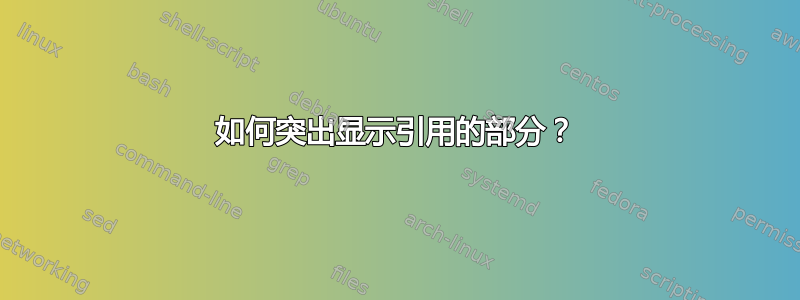
我曾尝试使用 突出显示文档中引用的部分\colorbox{}{},但是当我将大部分内容放入其中时,它不再适合我的页面。
\colorbox{yellow}{
Quote from very very very very loooooooooongs section:
The properties of depth-first search depend strongly on whether the
}
我想要得到的输出是这样的:
引用自 very very very very loooooooooongs 部分:
深度优先搜索的属性在很大程度上取决于
答案1
A\colorbox创建一个单行框,其宽度足以容纳作为参数给出的所有文本。如果此文本超过一行,则 会\colorbox超出行距并延伸到边距。此外,由于\colorbox仅一行,因此您不能\\在内部使用。
解决此问题的一种方法是将要突出显示的文本放入 中\parbox。A\parbox创建一个指定宽度的框,并断开内部线条以匹配此宽度。在此示例中,我创建了一个\parbox宽度为 的框\textwidth-2\fboxsep,其中\fboxsep是颜色框左侧和右侧的内边距。因此,此框恰好适合页边距。
\documentclass{article}
\usepackage{showframe}
\usepackage{xcolor}
\setlength\parindent{0pt}
\begin{document}
\colorbox{yellow}{
Quote from very very very very loooooooooongs section:
The properties of depth-first search depend strongly on whether the
}
\colorbox{yellow}{\parbox{\dimexpr\textwidth-2\fboxsep}{
Quote from very very very very loooooooooongs section:\\
The properties of depth-first search depend strongly on whether the
}}
\end{document}
但是,使用功能强大的tcolorbox包来实现相同的功能可能更容易。下面是一个例子,我定义了一个环境mybox,其输出与上述相同,但用户界面更简单。
\documentclass{article}
\usepackage{showframe}
\usepackage{tcolorbox}
\newtcolorbox{mybox}{colback=yellow,boxsep=0pt,left=\fboxsep,right=\fboxsep,top=\fboxsep,bottom=\fboxsep,boxrule=0pt,arc=0pt,outer arc=0pt}
\setlength\parindent{0pt}
\begin{document}
\begin{mybox}
Quote from very very very very loooooooooongs section:
The properties of depth-first search depend strongly on whether the
\end{mybox}
\end{document}




