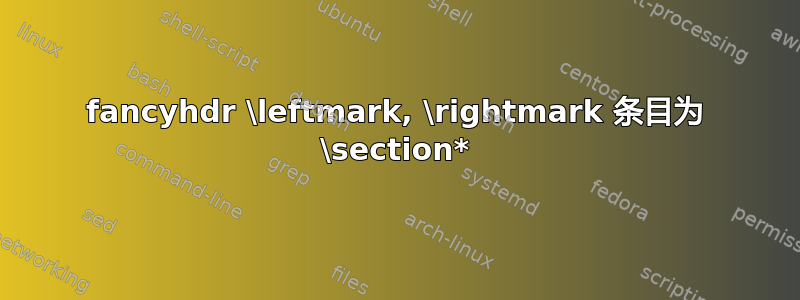
我有以下 latex 文档,我想包含一个不带编号的“缩写列表”部分。这也应该出现在目录中(它应该看起来类似于“图片列表”和“表格列表”部分)。到目前为止一切顺利,我设法用命令做到了这一点\addcontentsline{toc}{section}{List of Abbreviations}。
\fancyhdr但是,我对该选项仍然有疑问\leftmark。它仍然列CONTENTS在节的标题中List of Abbreviations。我该如何解决这个问题?
\documentclass[11pt, bibliography=totoc, twoside]{article}
\usepackage[english]{babel}
\usepackage[utf8]{inputenc}
\usepackage{natbib}
\usepackage[onehalfspacing]{setspace}
\usepackage{float}
\usepackage{acronym}
\usepackage{geometry}
\usepackage{hyperref}
\hypersetup{colorlinks,linkcolor=black,urlcolor=blue,citecolor=blue}
\usepackage{fancyhdr}
\fancyhf{}
\fancyhead[LE]{\rightmark}
\fancyhead[RO]{\leftmark}
\fancyfoot[C]{\thepage}
\setlength{\headheight}{14pt}
\usepackage{blindtext}
\title{dummy}
\author{my name}
\date{December 2019}
\begin{document}
\maketitle
\pagestyle{fancy}
\tableofcontents
\newpage
\pagenumbering{Roman}
\section*{List of Abbreviations}
\addcontentsline{toc}{section}{List of Abbreviations}
\begin{acronym}\itemsep0pt
\acro{ABC}{Alphabet}
\end{acronym}
\newpage
\listoffigures
\addcontentsline{toc}{section}{\listfigurename}
\newpage
\listoftables
\addcontentsline{toc}{section}{\listtablename}
\newpage
\pagenumbering{arabic}
\section{Introduction}
\blindtext
\newpage
\section{Section 2}
\blindtext[4]
\subsection{subsection 2.1}
\blindtext[4]
\subsection{subsection 2.2}
\blindtext[4]
\newpage
\section{Section 3}
\blindtext
\newpage
\end{document}
答案1
\section*不会写入标题,您必须手动执行此操作。添加
\markboth{List of Abbreviations}{List of Abbreviations}


