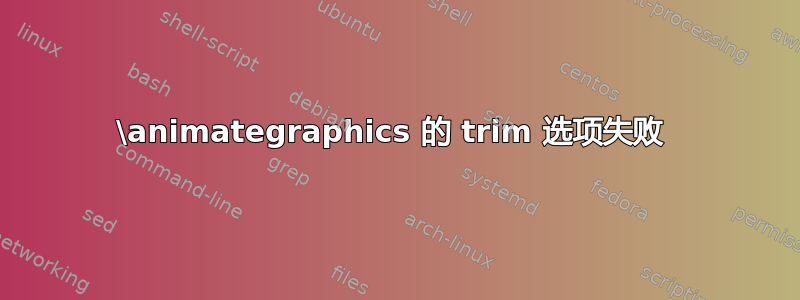
当我尝试使用 animategraphics 裁剪图像(见下面的代码)时,动画可以正常工作,但图像不会被裁剪。当我使用“example-image-duck”而不是我自己的图像运行代码时,动画实际上被裁剪了。
\documentclass{beamer}
\usepackage{animate}
\usepackage{graphicx}
\begin{document}
\begin{frame}{Test animation}
\animategraphics[loop,autoplay,trim = 0 1cm 0 0,width=\linewidth]{1.0}{image-}{0}{4}
\end{frame}
\end{document}
答案1
我复制并重命名example-image.pdf,example-image-a.pdf,example-image-b.pdf,example-image-c.pdf从 pkg mweas image-0.pdf, image-1.pdf, image-2.pdf,image-3.pdf到当前目录。它似乎有效,因为我得到
使用不同的引擎(、、pdflatex)。lualatexxelatex
\documentclass{beamer}
\usepackage{animate}
\usepackage{graphicx}
\begin{document}
\begin{frame}{Test animation}
\animategraphics[loop,autoplay,trim = 0 3cm 0 0,width=\linewidth]{1.0}{image-}{0}{3}
\end{frame}
\end{document}



