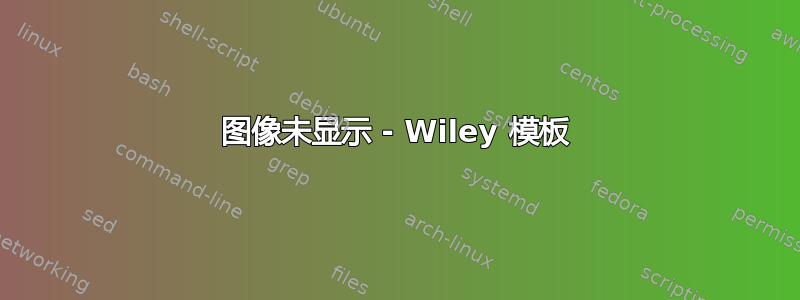
答案1
删除选项demo,即使用
\documentclass[AMA,STIX1COL]{WileyNJD-v2}
使用选项 时demo,图形显示为黑色矩形。省略 中的选项draft,\includegraphics因为该选项保留了正确的空间,但不包括图形。
不要使用!请改用图形环境内的\centerline命令。\centering
尝试:
\documentclass[AMA,STIX1COL]{WileyNJD-v2}
\usepackage{graphicx}
\usepackage{your other packages}
\begin{document}
\begin{figure}[ht!]
\centering % Use centering instead of centerline"
\includegraphics[width=342pt,height=9pc]{2.PNG}
\caption{Test\label{fig1}}
\end{figure}
\end{document}
注意!WileyNJD-v2我没有测试过 MNWE,因为我不知道您加载了哪些包,而且我的系统上没有文档类。



