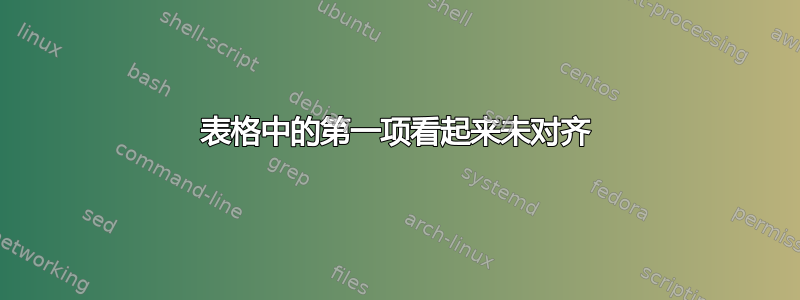
我在使用 Latex 中的表格时遇到了一些问题:
\begin{table}[ht]
\begin{center}
\begin{tabular}{|c c c c c|}
\hline
Punto & Caudal & Altura & Potencia & Rendimiento \\
\hline\hline\
1 & 0 & 9 & 87 & 0\\
\hline
2 & 0,8 & 8,6 & 107,1 & 17,5\\
\hline
3 & 1,6 & 7,6 & 122,7 & 27 \\
\hline
4 & 2,4 & 6 & 135,3 & 29 \\
\hline
5 & 3,2 & 3 & 136 & 19,5 \\
\hline
\end{tabular}
\end{center}
\caption{Puntos de funcionamiento a 50Hz}
\end{table}
答案1
除了通过删除\后面多余的(反斜杠)字符来解决这个显而易见的问题之外\hline\hline,您可能还需要采取一些步骤来改善表格的“外观”。以下是一些建议:
使用
\centering指令而不是环境。这样做将减少环境和表格标题center之间的垂直间隙。tabular将四个数据列中的数字与其(显式或隐式)小数点对齐。这可以通过使用
S使用希尼奇包裹。通过省略所有垂直线并使用较少但间距适当的水平线,使表格看起来更加开放。我建议您使用
\toprule、\midrule和\bottomrule宏书签包而不是\hline和\hline\hline。
下面的截图显示了实施这些建议的效果。
\documentclass{article}
\usepackage{siunitx,booktabs}
\newcolumntype{T}[1]{S[table-format=#1]}
\sisetup{output-decimal-marker={,}} % use comma as output decimal marker
\begin{document}
\begin{table}[ht]
\begin{center}
\begin{tabular}{|c c c c c|}
\hline
Punto & Caudal & Altura & Potencia & Rendimiento \\
\hline\hline % <-- no "\" at end of this line...
1 & 0 & 9 & 87 & 0\\
\hline
2 & 0,8 & 8,6 & 107,1 & 17,5\\
\hline
3 & 1,6 & 7,6 & 122,7 & 27 \\
\hline
4 & 2,4 & 6 & 135,3 & 29 \\
\hline
5 & 3,2 & 3 & 136 & 19,5 \\
\hline
\end{tabular}
\end{center}
\caption{Initial version}
\bigskip\bigskip
\centering % <-- use "\centering", not "\begin{center}" and "\endcenter}"
\begin{tabular}{@{} c T{1.1} T{1.1} T{3.1} T{2.1} @{}}
\toprule
Punto & {Caudal} & {Altura} & {Potencia} & {Rendimiento} \\
\midrule
1 & 0 & 9 & 87 & 0\\
2 & 0,8 & 8,6 & 107,1 & 17,5\\
3 & 1,6 & 7,6 & 122,7 & 27 \\
4 & 2,4 & 6 & 135,3 & 29 \\
5 & 3,2 & 3 & 136 & 19,5 \\
\bottomrule
\end{tabular}
\caption{Updated version}
\end{table}
\end{document}




